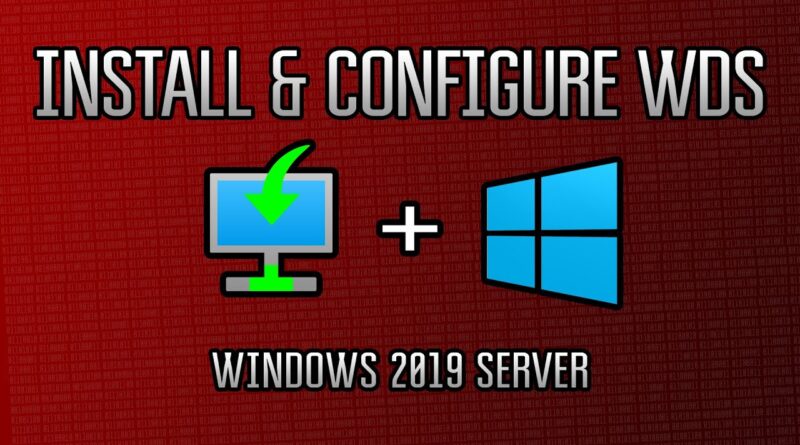Windows Server : How to Install and Configure WDS (Windows Deployment Services)
Windows Deployment Services (WDS) allows a user to deploy the Windows operating systems over the network, without the need of a CD/DVD or a USB drive.
WDS functions in conjunction with the Preboot Execution Environment (PXE) to load Windows PE for installation. WDS stores both the PXE boot images as well as the Windows images to be installed on the computer. When multiple boot images are available, PXE booting via WDS will present the user with a boot menu to select the image to load.
Equipment
—————————————————
Microphone : Blue Yeti (https://www.bluemic.com/en-us/products/yeti)
Virtual Environment : Proxmox (https://www.proxmox.com)
Screen Capture Software : Screen-O-Matic (https://screencast-o-matic.com)
Photo Editor : Adobe Photoshop (https://www.adobe.com)
Video Editor : Adobe Premiere Pro (https://www.adobe.com)
Graphics Creation : Adobe After Effects (https://www.adobe.com)
windows server