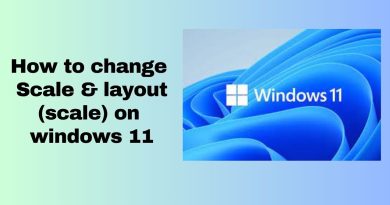Windows Server – How to install ThinPrint Engine on terminal servers
Here you´ll learn how to install ThinPrint Engine (print management software) on a terminal server. Windows Server 2008 and Windows Server 2012 need to be in place.
Installation manuals are also available as a pdf version:
http://www.thinprint.com/guides
Technical requirements for this quick installation:
ThinPrint Engine
• Windows Server 2012 R2 or
• Windows Server 2012 or
• Windows Server 2008 R2 SP1 or
• Windows Server 2008 SP2
ThinPrint Client
. RDP Workstation: Windows 8.1, 8, 7 from SP1 or XP (x86 from SP3, x64 from SP2)
The ThinPrint product line offers premium print management for all IT environments. No matter whether server-based, virtualized or distributed PC architecture, with homogeneous or heterogeneous hardware and operating features, with an integrated print server or not. Mobile employees, home employees, as well as complete branch offices can be easily integrated into the existing corporate IT infrastructure without any printing restrictions with regard to flexibility, performance or comfort. Thanks to the high levels of print data compression, secure SSL encryption, connection-oriented
bandwidth control, dynamic printer deployment and technology such as Driver Free Printing and V-Layer, ThinPrint fully meets the requirements for professional print management.
windows server