Windows Server Not Accepting New Product Key FIX [Tutorial]
Windows Server Not Accepting New Product Key FIX [Tutorial]
Commands Shown:
Standard Edition:
DISM /Online /Set-Edition:ServerStandard /ProductKey:xxxxx-xxxxx-xxxxx-xxxxx-xxxxx /AcceptEula
Datacenter Edition:
DISM /Online /Set-Edition:ServerDatacenter /ProductKey:xxxxx-xxxxx-xxxxx-xxxxx-xxxxx /AcceptEula
Usually, activating your Windows Server or changing the product key shouldn’t be a major problem. However, there are evidently users that have a hard time with Windows Server as the Change product key option doesn’t work for them. In case you are in that group, check the solutions we have to offer below.
Product Activation was first introduced into the Windows family with the release of Windows XP in 2001. Activation pairs your product key with your computer. It is also used as a mechanism for copy protection in addition to defining support rights, depending on the product channel from which the software was acquired: Retail, OEM, Volume License, or Trial. With Windows 10, Microsoft has made huge announcements regarding product distribution.
windows server
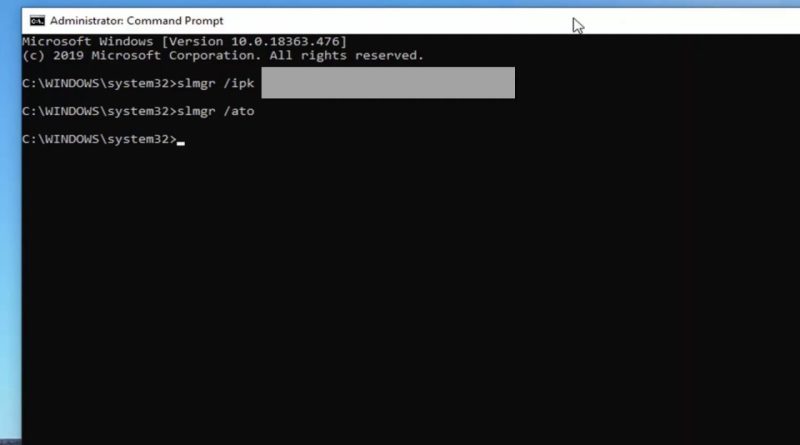


Did I help you? Consider a one time contribution to support new daily content on this channel. https://www.paypal.me/MDTechVideos
Keeps saying my key is invalid
Thank you so much for this information. 2022 Standard sorted!
Thank you for this video; saved my ass! I'm a network and linux admin, not a Windows admin, but I needed to activate some Windows servers for accounting to use so that people in my company could get paid. They wouldn't accept my license keys no matter what I tried, until I came across this video! SLMGR didn't work, the normal activation menu didn't work, Volume Licensing Services didn't work. They all gave cryptic errors or told me the product SKU couldn't be found. I love how I have to find this stuff out from random youtube videos because Microsoft's own support forums and documentation contain nothing of value!
It worked for me, I'm running a virtual machine of windows Server 2022 Standard, thanks.
I keep getting "Error 50, setting an edition is not supported with online images."
Thanks mate sorted it !
Hi do u have a social media account? I need help