Windows Server vs Regular Windows – How Are They Different?
Check out Crucial SSDs, great for fast storage and backup! ⇨ https://crucial.gg/wbd_ThioJoe (sponsored)
▼ Time Stamps: ▼
0:00 – Intro
2:42 – Server Installation Differences
3:35 – Interface First Impressions & Differences
4:18 – The Server Manager & “Services”
5:43 – Service Examples
6:24 – Tools Exclusive to Windows Server
7:07 – The Admin Center
8:01 – Should You Use Windows Server?
▬▬▬▬▬▬▬▬▬▬▬▬▬▬▬▬▬▬▬▬▬▬▬▬▬▬
Merch ⇨ https://teespring.com/stores/thiojoe
⇨ http://Instagram.com/ThioJoe
⇨ http://Twitter.com/ThioJoe
⇨ http://Facebook.com/ThioJoeTV
My Gear & Equipment ⇨ https://kit.co/ThioJoe
▬▬▬▬▬▬▬▬▬▬▬▬▬▬▬▬▬▬▬▬▬▬▬▬▬▬
windows server
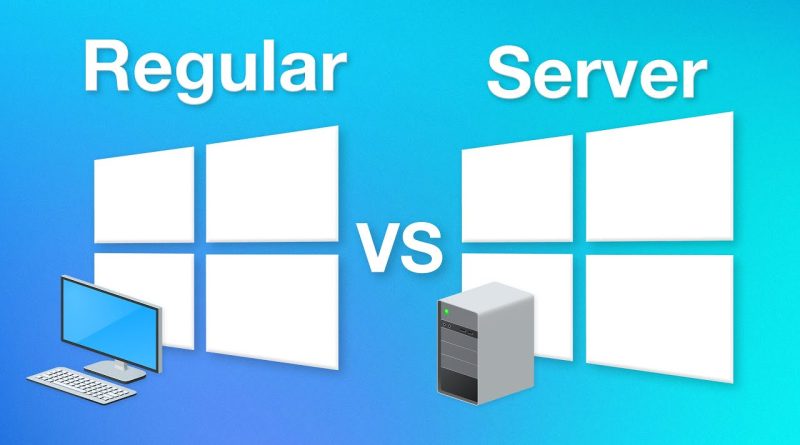
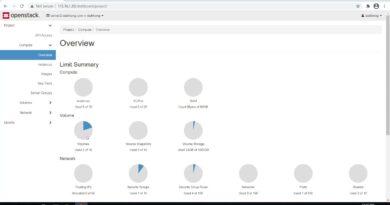


Thanks to Crucial for sponsoring!
• Check out Crucial SSDs, great for fast storage and backup! ⇨ https://crucial.gg/wbd_ThioJoe
Linux OWNS the server market. Give me a Debian over windows server any day.
"There's zero bloatware"
Edge:
I use to use windows server 2012 for web hosting, using a software called "IIS" which allows the hosting of web services. It was quite intuitive, but ultimately I decided to switch to a Ubuntu server running Plesk, as the windows server was quite slow compared to Ubuntu.
Youre superior for this unimaginable web hosting video! Ive experimented with Hostwinds and HostGator, but Cloudways with TST20 coupon is one of the best cash saver.
There are several more changes between Client Releases and Server Releases of Windows. Server Releases of Windows have a some scheduler changes made compared to Client Releases so threads run for longer. The memory limit too has been increased Server editions can use upto 24TB of physical memory. Server edition can also make use of upto 512 CPUs. There are several other changes made such as prefetch being disabled by default.
Windows Server keys cost like 3€
Great video, thank you. I was just about to install a test version to learn anoit servers, then i saw your video 🙂
1:25 this sounds like one of the things which you would find in a very unpupolar internet website which are for making sells of shops and companies better.
windows is trash MacOS Sonoma 14.0 beta is better
so schools use this and set there server laptops to be as weak as possible
Linux runs client-server
Thin-clients runs client-server
Smart-clients, … webhost-admin-panel one-click installs, …
Client is client, server is server, box is box, core is core, processor is processor.
Linux boxes ranges from pre-manufactured preconfigured to objective iso-images. Installs and hierarchy and dependencies are forwards-backwards.
Copying the concepts from basic 4-processor-(MPP, modern representation is SoC with matched RAM in a ceramic-package and optional metal-shield heatsink per processor-memory-banks) (basic)RISC (basic)servers of 1990s and hierarchical settings forwards-backwards warnings/manual-fill/auto-populate …
The choices are as simple as a-harness as-a management-software to configuration-files after building dependencies for settings and layer to dependencies to software and layer to dependencies of client-server to OS to kernel-modules to kernel to hardware modprobe modhack rapid program develope test-harness is management-deployment one-click webhost jailed remote user server install interface panel to client brower access security crittens tokens tunnels… something like that
Incredible!
Oh my god, graphical and web interface for SERVERS… I always use a CLI along with SSH to control my Linux server.
Why isn't bitlocker available on Server? Wouldn't disk encryption make sense for a corporate server? Or is it just deemed not necessary as an OOBE feature maybe…
Can you make a video on mapping a hard drive so all the computers in the network can add them to search index
isn't windows server for toasters?
All I know is that my School's computer class uses Windows Server 2012 😬
my pc has 16 2×8 crucial ddr4 rams
Server is great if you want to get rid of al the bloatware that comes with 10 and 11, but you will need to give up on certain things, or jump a few hoops to make it work, most companies have deals with MS so they pretty much , like Adobe, will tell you you are not 'allowed' to install or work on that Machine doesn't 'meet' the requirements, some drivers will refuse to work, because the hardware was not 'tested' on server, but is just to push you to give up, or buy a 'server' machine version, with the SAME card, example those pesky NIC drivers… the hardware is 'not found' on your device purposely… and so on. just like on windows XP 64 bit times, MS doesn't want you to be using any machine as a server…
Windows Admin Center can run in Windows 11 just fine – share a Folder that act as NAS and turn on smb compression – insane