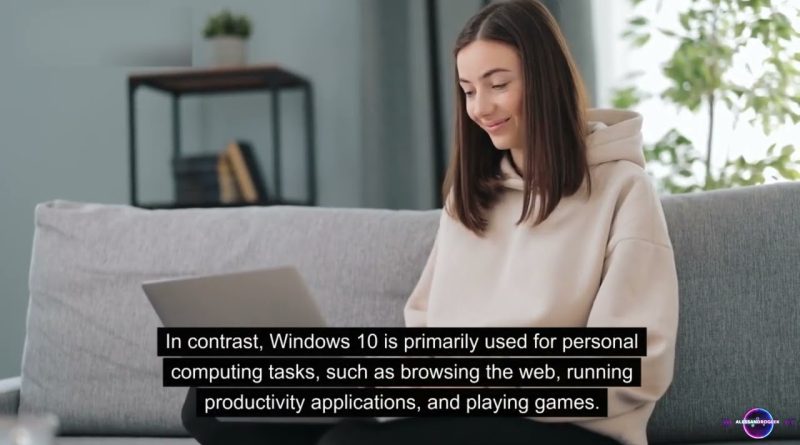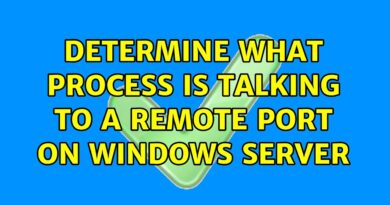Windows Vs Windows Server How are They Different
Welcome to our video on “Windows Vs Windows Server: How are They Different?” 🖥️
In this video, we will explore the key differences and similarities between Windows and Windows Server. While they share the same code, these two Microsoft offerings are designed for distinct tasks12.
Windows 10/11 is optimized for everyday use, excelling at personal computing tasks such as web browsing, running productivity applications, and gaming12. It’s designed to run on a range of devices, from low-end laptops to high-end gaming PCs2.
On the other hand, Windows Server is designed to manage many computers, files, and services1. It’s optimized for server-class hardware, like large amounts of RAM and high-end processors2. Windows Server includes server-specific features like Windows Deployment services, DHCP services, and Active Directory Domain Services1.
Key points we’ll cover in this video include:
User Interface: Windows 10/11 offers a user-friendly graphical interface optimized for touch and keyboard/mouse input. Windows Server, however, is designed for remote management using tools such as PowerShell and Remote Desktop2.
Hardware Support: Windows 10 is consumer-oriented, optimized for graphics cards and gaming peripherals. Windows Server supports server-class hardware, such as large amounts of RAM, high-end processors, hot-swappable hard drives, and redundant power supplies2.
Workloads: Windows Server is developed for server workloads and includes tools like Hyper-V for creating and managing virtual machines2. Windows 10 is primarily used for personal computing tasks2.
Licensing: Windows 10/11 is a standalone product with one license per device. The license for Windows Server is based on the number of processors and cores of the server2.
Stay tuned to learn more about these operating systems and how they can best serve your needs. Don’t forget to like, share, and subscribe for more tech content! 🚀
windows server