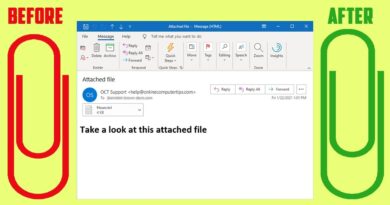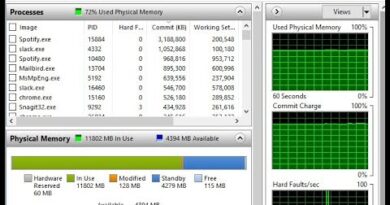Word, Excel, PowerPoint Has Run Into An Error That is Preventing it From Working Correctly FIX
Word, Excel, PowerPoint Has Run Into An Error That is Preventing it From Working Correctly FIX.
‘We’re sorry, but Excel has run into an error that is preventing it from working correctly’ is an error message that usually appears when you try to access or open MS Excel program or Excel workbook (XLS/XLSX) after a Windows or MS Office update. The error message may also pop up when the Excel workbook gets damaged or corrupted due to sudden power failure, system crash, malware/virus intrusion, or MS Excel problem caused by an incompatible add-in or program file.
And then further, upon opening other applications of Microsoft Office like Excel, you’ll find above similar error, only the name Word would be replaced by Excel. And upon running the repair task doesn’t help. Neither the quick repair nor online repair would help.
This tutorial will apply for computers, laptops, desktops, and tablets running the Windows 10, Windows 8/8.1, Windows 7 operating systems. Works for all major computer manufactures (Dell, HP, Acer, Asus, Toshiba, Lenovo, Samsung).
how to repair windows 7