Working of mail command Linux Shell
working of mail command in Ubuntu Linux
prerequisites: sudo apt-get install mailutils, sudo apt-get install postfix
Command format: echo “Message Body” | mail -s “Message Subject” receiver@domain
example: echo “hello sir, please send the semester report file as soon as possible. Thanks – nagesh” | mail -s “request for report ” nagesh@nagesh
by Hassle Free Labs
linux smtp server

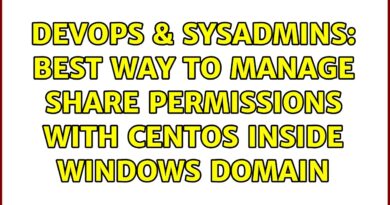

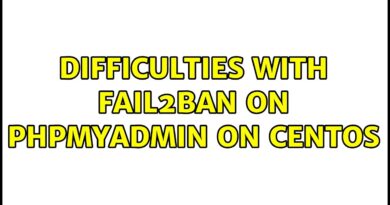
can you share how to reply ?
can you show us the postfix configuration, should I chose internet site option, in that what should I write in domain name?
Hello Sir,
I have a requirement like I need to send email when ever a failure in job and that mail should have a red coloured subject line to identify easily that it's a failure email. I'm using sendmail command but not able to achieve the colour for subject line.
Please help me on this
Thanks a lot…useful video
thank you for tutoriel, plz tell me which logiciel do you use for recording 🙂 thank you for your response