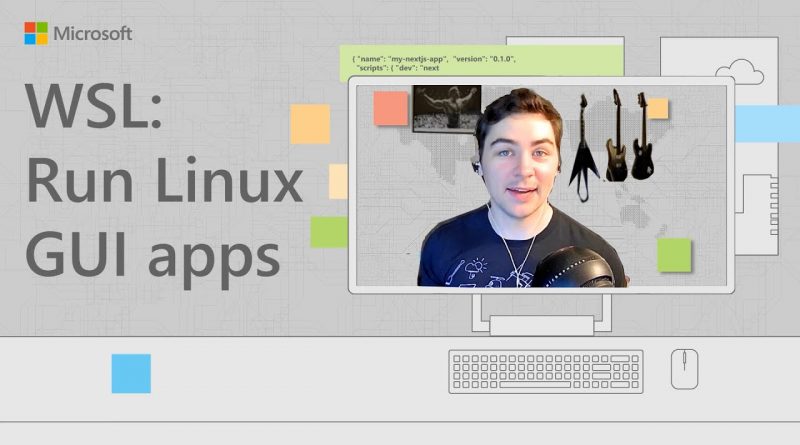WSL: Run Linux GUI Apps
You can now run Linux apps that use a graphic user interface (or GUI) on Windows using WSL. In this episode, Craig Loewen will explain what this means, what you can do with it, show us some demos, and tell us about a few additional new features for the Windows Subsystem for Linux. I’ll also hit him with a list of rapid-fire questions that I’ve been wondering about.
This episode will cover:
00:00 – Craig Loewen, PM for WSL, introduces us to WSLg
00:40 – Linux GUI apps running on Windows?
01:49 – What can I do with this?
02:39 – Demo: Running Linux GUI apps with WSL
05:50 – Demo: Audio Support
06:55 – Demo: GPU Acceleration
08:30 – How does this work? How is it architected?
09:56 – What else is new for WSL? (–install, –mount)
10:58 – Rapid-Fire Questions (Identifying Windows vs WSL, pinning Linux apps, compat with VirtualBox & VMWare, limiting RAM consumption, WSL + Git, WSL + Docker, Cut + Paste, Linux user space, file access, open-source WSLg, Mariner distro, updates)
16:31 – Where can I learn more?
Learn more:
Run Linux GUI apps on the Windows Subsystem for Linux (preview):
https://docs.microsoft.com/windows/wsl/tutorials/gui-apps/?WT.mc_id=windows-c9-niner
WSLg open-source repo: https://github.com/microsoft/wslg
Craig Loewen: https://twitter.com/craigaloewen
Windows Docs: https://twitter.com/WindowsDocs
Windows Command Line Blog: https://devblogs.microsoft.com/commandline/?WT.mc_id=windows-c9-niner
Craig’s WSL Tips and Tricks website: https://craigloewen-msft.github.io/WSLTipsAndTricks/
More Tabs vs Spaces episodes: https://channel9.msdn.com/Shows/Tabs-vs-Spaces
by Microsoft Developer
linux web server