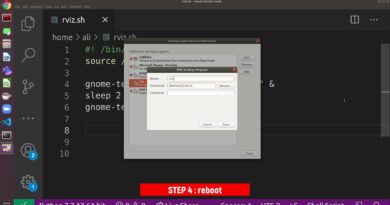X4 foundations sound modifications and download link (early alpha)
In this video I will showcase the current progress on the sound modifications I have been doing for X4 Foundations. At the same time I will drop a link in the description so you can start downloading all the files (project is about 500Mb, so it may take a while).
For downloading I am using Google Drive. And the easiest way to download a complete directory structure is to click on the folder ‘CustomTextures’ at the top of the directory listing and there you should find an option “download”.
If you are using an anonymous account (no google account that is), the download link will be displayed at the right side of the screen.
The downloading file will be a “CustomTextures.zip”.
Now comes the part of setting up the mod (yeah, sorry this one is going to be a little bit more difficult because it is all ‘alpha stuff).
You will need to go to your steam folder on your computer. And the most easy way is to go to steam, select X4 foundations in steam. Right click it, and select ‘properties’.
A new screen will appear. One of the new tabs is called ‘local files’. Click that one. And last click on the button ‘browse local files’.
This will open a new explorer (assuming you are using a windows machine by now, on linux it will be a file manager). Anyhow, you will find a folder there called ‘extensions’. open the folder extensions.
Inside the folder extensions you will need to create a folder (exactly the way I have written it down): CustomTextures
(it is the same name as the zip folder). Now EXTRACT all the contents from the CustomTextures.zip and drop this inside the newly created folder.
Now start up X4 Foundations. You will find in the menu option (once it has started) a setting called ‘Extensions’. Select that one, and there you will find a setting called ‘CustomTextures’ and enable it.
Sorry about the naming convention of using ‘CustomTextures’ as a mod name, since I didn’t have a different idea on how to call it just yet.
While this may sound like a lot, it is just a few steps to sum it up:
– Download zip file
– create a folder CustomTextures inside your X4 foundations Extension folder
– extract the content of the zip file in that folder
That is basically it 😉
But some people do not know how to install a mod, so there is the longer version 😉
Ow yeah, I almost forgot to mention the download link:
https://drive.google.com/drive/folders/1zVt4tGOAT4yyH_w8jsnG0fG8JMvDIDVG?usp=sharing
Have fun.
Ow, in case you want to get rid of the mod itself, you can remove the CustomTextures folder from the extensions folder. That is the easiest way to remove a mod (or you can disable it ingame).
linux foundation