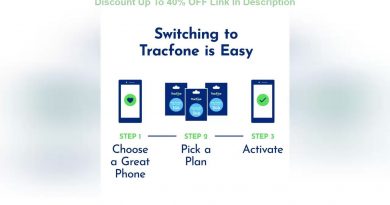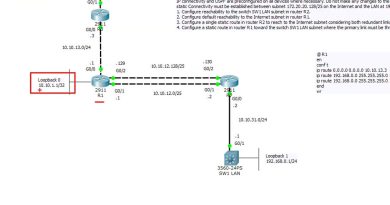XG Firewall How To NAT Setup v17 x
Go to Rules and policies -NAT rules. Select IPv4 or IPv6 and then select Add NAT rule.
Specify the rule name and rule position.
Select the translation settings for outgoing traffic. Name. Description. …
Click Save. The following image shows an example of how to configure the settings:
ipv4