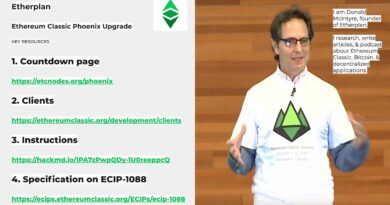Xwayland + NVIDIA 470.42.01 on Ubuntu 21.10 Impish Indri GNOME 40.2
This is guide, howto enable NVIDIA accelerated 3D rendering and Xwayland on Ubuntu 21.10 with NVIDIA 470.xx (470.42.01) proprietary drivers on GNOME 40.2. Tested with latest NVIDIA drivers, I assume here that you have installed NVIDIA drivers using https://youtu.be/I-txHcFgHrw guide. This might work normally with any other installation methods too, but it’s not tested.
Note: Do this using fully updated system and latest kernel, also NVIDIA 470.42.01 drivers installed (https://youtu.be/I-txHcFgHrw). Check also NVIDIA’s own guide for this OpenGL and Vulkan on Xwayland (https://us.download.nvidia.com/XFree86/Linux-x86_64/470.42.01/README/xwayland.html).
Check full guide with commands from:
00:00 NVIDIA accelerated 3D rendering and Xwayland on Ubuntu 21.10 with NVIDIA 470.xx (470.42.01) proprietary drivers
3:28 Demonstration what happens and how sticky everything is when NVIDIA GPU is not used for rendering desktop.
5:06 Demonstration how smooth everything is when everything is rendered using NVIDIA GPU.
ubuntu