Your Linux Career: 10 Tips to Make Learning Easier
Linux is a huge platform with a ton of things you can learn, but how exactly do you go about learning it in the first place? What are some common pitfalls you should avoid? How do you balance all the topics you’ll come across? In this video, Jay (a 20+ year Linux veteran and published author) will give you his tips.
Thanks to Akamai for sponsoring this video!
• Check out their cloud platform and get free credit to set up your own Linux server ➜ https://learnlinux.link/akamai
*Support Learn Linux TV by becoming a Channel Member*
Show your support for Linux learning and get early access to select videos, member-only livestreams, and more! ➜ https://learnlinux.link/member
*Support Linux Learning and get something Awesome (commission earned)*
• Become a channel member here on YouTube ➜ https://learnlinux.link/join
• Become a Patron on Patreon ➜ https://learnlinux.link/patron
• Receive a 5% discount on an LPI exam voucher ➜ https://learnlinux.link/lpi-voucher
• Affiliate store for Linux compatible hardware/accessories ➜ https://learnlinux.link/amazon
• Mastering Ubuntu Server 4th Edition ➜ http://ubuntuserverbook.com
• My recording gear (commissions earned) ➜ https://learnlinux.link/recording-stuff
• Awesome KVM for your Homelab ➜ https://learnlinux.link/tinypilot
*Recommended stand-alone videos from Learn Linux TV*
• Essential tweaks for ALL Linux Servers ➜ https://linux.video/all-servers
• How to create a bootable flash drive for installing Linux ➜ https://linux.video/flash-usb
• Installing an operating system for Raspberry Pi ➜ https://linux.video/pi-imager
• How to connect to a Linux server via ssh ➜ https://linux.video/ssh
• Understanding Linux permissions ➜ https://linux.video/perms
• OpenSSH Guide ➜ https://linux.video/ssh-guide
• How to better secure OpenSSH ➜ https://linux.video/secure-ssh
• 10 Linux Terminal Tips and Tricks to Enhance Your Workflow ➜ https://linux.video/cli-tricks-1
• Over 15 Terminal Tricks You Should Learn ➜ https://linux.video/cli-tricks-2
*Time Codes*
00:00 – Intro
00:54 – Set up your own Linux server with Akamai (Sponsor)
02:18 – Tip 1: Test multiple distributions
05:30 – Tip 2: Take your time
06:50 – Tip 3: Don’t compare yourself to others
07:47 – Tip 4: Embrace Change
08:54 – Tip 5: Ignore the Naysayers
11:35 – Tip 6: Don’t overdo it
14:03 – TIP 7: Start a Homelab
14:59 – Tip 8: Contribute to a Project
16:13 – Tip 9: Avoid toxic communities
17:31 – Tip 10: Have fun!!!
*Recommended Courses from Learn Linux TV*
• Get up to speed with managing an OpenStack Cloud ➜ https://linux.video/openstack
• Learn how to write your own Bash Scripts ➜ https://linux.video/bash
• Install, configure, and maintain a Proxmox VE Cluster ➜ https://linux.video/pve
• Automate tedious setup jobs by learning Ansible ➜ https://linux.video/ansible
• Learn how to exit vim (and use it too) ➜ https://linux.video/vim
*Linux-related Podcasts*
• Enterprise Linux Security ➜ https://enterpriselinuxsecurity.show
• The Homelab Show ➜ https://thehomelab.show
*Official Learn Linux TV Sites*
• Main site ➜ https://www.learnlinux.tv
• Community ➜ https://community.learnlinux.tv
*Content Ethics*
The following article covers the rules and guidelines Learn Linux TV abides by:
*Disclaimer*
Learn Linux TV produces technical content that will hopefully be helpful to you and teach you something new. However, this content is provided without any warranty (expressed or implied). Learn Linux TV is not responsible for any damages that may arise from any use of the content and information that’s being provided. The viewer is expected to follow best judgement and to make his/her/their best decisions while working with production or non-production software, systems and hardware.
#CloudComputing #DevOps #Linux
centos 7



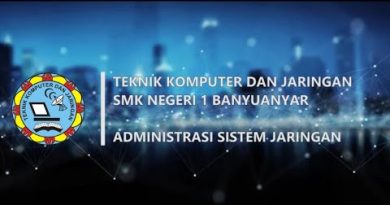
Thanks
smart tips
"Success is walking from failure to failure with no loss of enthusiasm." Thanks for the video ››Winston Churchill
love the t-shirt
"It's not what you look at that matters, it's what you see." Thanks for the video °Motivation
I will give you a tip. Linux is a rabbit hole for new users used to Windows. Everything that just works on Windows, one must jump through hoops to get working on Linux. Heaven help you if you need help. The forums are full of arrogant tech people who love talking down to newbies. I'm going back to Windows. It just works w/o a terminal.
Learning to learn it is for me a definition of a type of workflows. You can break down the chain of commands to the last step. Find with that knowledge an elegant strategy. Well design and don’t forget UIX and security hardening of your applications.
Family friends people that are supposed to love you … and support you doesn’t . Worst by consistently negate your project your idea your creativity…they ultimately negates who you really are. The negate your identity your life. Leave that community even it is family are friends. Stay alive please your idea your project your creativity mean something. Those are the only thing that matter protect your core identity by all means necessary. Your feelings are real. Lack of support from people who are supposed to care about you. Your uniqueness your authenticity are treasures. Please stay a live and cherish them. Are you would the a big mistake. Love you all
Thanks!
Thanks you for your words of hope. You touch my heart you made me cry. People need so little encouragement …just this could save a life literally
Considering linux…i used to use dos and just have the programs i used, just bare bones. What would be the closest linux distro to that?
Thank you. You make some good suggestions. I especially like the homelab idea, although I question why it requires what looks like a server rack when any old laptop can be turned into a server. (Or am I wrong?)
I still think it would be beneficial to offer some basic suggestions: How to learn Linux? Use certain books? Access certain websites? Take formal courses through the Linux Foundation or Coursera? Take a class at the local community college? YouTube video after YouTube video? How about Bash scripting? (There's a free book for that, but it's a lot to work through.)
$df /brain
Filesystem Used Available
/brain 1% 0%
$sudo su
#df /brain
Filesystem Used Available
/brain 1% 99%
# : )
Extra tips on first advice. If your computer have enough RAM (16GB or more), you can try installing distribution in Virtual Machine. Also if you have an old PC or Laptop, you are not using on daily bases, you may try installing distribution on it. Most Linux distribution support older hardware. It may serve as an initial step toward starting your homelab. 🙂
Can we get a NixOS video? Really love your videos and want to see you cover it!
Thanks Jay 😊 always my run-up for Linux
If my dad knew linux he would be you..Giving these tips. Thanks for this video !
One thing that I do is play with what I am learning. I start experimenting with a package or command. Will it do this? What will happen if I try it this way. It is fun and I pick up little tidbits that aren’t in the documentation. That is one of the ways I have fun.
I started in my Linux journey with my old computer, now it has proxmox on it and running some containers and vms for learning purpose, I'm still on the learning curve, but with solid knowledge because all of what I learned will be useful for me in the future, for now, I learned about networking more in deep (my main career), containers, programing, scripts, servers, hardware, etc. Having a homelab is a game change for learn and go for certifications. All what you do is in the same place, don't affect directly your main machine and you can improve your time for learning something, whatever you do, is safe on your homelab, but is always a good option to have a goo backup plan if something really goes wrong 😀
10/10 🎉
I've watched lots of your videos, and I find them extremely informative. I don't normally comment, but this time I wanted to say thank you. Thank you for all your help with my linux journey, and thank you for the advice on remaining positive and ignoring the haters (including that little voice that says you can't achieve something).
Great video. Need more welcoming people in the Linux world. Way too much gate keeping. Thanks for putting some great information out on youtube.
Wow, You remove a lot of bad pressure on beginners that they want to perform and want to be expert (or look like…) on short time. I learn everyday and I follow you chain since long time, starting with Proxmox serie. Since, I builded 3 production servers. Thanks a lot.
Two tips I found extremely helpful in the beginning are:
1. Try everything you learn on a test system, don't just read or watch things.
2. Write things down, even if you think you understood them. It can never hurt to have a quick reference when you forgot something.
Watch every video this guy has ever made!
👍👍👍