Your Margins Are Pretty Small – Printing Error in Windows 10 FIX
Your Margins Are Pretty Small – Printing Error in Windows 10 FIX.
If you’re encountering the printing error message Your margins are pretty small when you try printing a document from Word or Excel on your Windows 10 computer, then this post is intended for you. When you encounter this issue, you’ll receive the following full error message;
Your margins are pretty small. Some of your content might be cut off when you print. Do you still want to print?
This is an extremely annoying error message since it repeatedly appears. Plus, a good number of users describe starting a large print job and walking away only to discover that it never started because they didn’t dismiss the warning.
If you too are frequently encountering this error message, follow the steps listed in this detailed guide and you will get rid of it in no time.
Issues addressed in this tutorial:
your margins are pretty small. some of your content might be cut off when you print
your margins are pretty small
your margins are pretty small. it’s possible some of your content will be cut off when you print
your margins are pretty small warning in Microsoft Word
your margins are pretty small word
your margins are pretty small error
your margins are pretty small won’t print
The non-printable area respected by Word is specified by the printer driver, not by Word itself. Word receives the information from the printer driver. If you cannot redefine the non-printable area in the printer properties settings, there may be no way around this message.
To clear the warning, you must print with at least the minimum margins specified by your printer (this depends on your printer, but some sources define 0.17 inches as the “default” minimum).
This tutorial will apply for computers, laptops, desktops, and tablets running the Windows 10 operating system (Home, Professional, Enterprise, Education) from all supported hardware manufactures, like Dell, HP, Acer, Asus, Toshiba, Lenovo, and Samsung).
how to repair windows 10


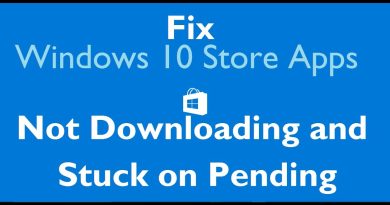

Did I help you? Consider a one time contribution to support new daily content on this channel. https://www.paypal.me/MDTechVideos
Thankss
Tysm Bro
Unfortunately, it did not solve mine when printing the envelope, but was worth the shot.
OH MY GOSH FINALLY! An answer that actually works! Thank you!!!
I appreciate your help brother. Thank you.
This fixed my issue
Yes, worked for me too thanks!
The first fix worked for me. Thank you for making a precise and valuable video!
Thank you
@0:37
thanks so much, worked like a charm!
Everytime I print something it won't go up to the edge even though when I edit it it literally cover the whole page but when I print it it won't go up to the very edge
Can you help me with this?🥲
Btw new subscriber here!🙋🏻♀️
Dude, I'm Brazilian. I searched all over YouTube for a solution to this problem and only found it when I searched in English. Thank you very much!
great vid, save me a lot of time for sure.
Thank you so much! It resolved my problem
thankyou this really help!
YES THANK U👏🏾👏🏾