ZFS File System on Linux Ubuntu and Its Key Advantages
⭐⭐⭐⭐⭐ In today’s video, we will discuss ZFS file system, its structure, peculiarities, and downsides.
ZFS or Zettabyte File System is a special file system initially created by Sun Microsystems for the operating system called Solaris. It supports huge amounts of data, combines the concepts of a file system, physical disk and volume manager, and offers simple management methods for storage volumes.
It is a next generation file system initially designed for NAS solutions with improved security, reliability and performance. Unlike many other systems, ZFS is a 128-bit file system offering a virtually unlimited capacity. ZFS is an open-source project licensed under CDDL (Common Development and Distribution License).
If you want to use ZFS out of the box, you’ll have to install either FreeBSD or an operating system using the illumos kernel (illumos is a fork of the OpenSolaris kernel).
If you want to use ZFS on Ubuntu, you need to add the support features manually – but that’s a pretty easy thing to do and it involves running a few commands. We will explore it in detail a bit later, but now let’s talk about pros and cons of this file system.
👉 Hetman RAID Recovery – https://hetmanrecovery.com/raid-data-recovery-software
👉 Why is ZFS File System in Linux Ubuntu So Good? – https://hetmanrecovery.com/recovery_news/why-is-the-zfs-file-system-in-linux-ubuntu-so-good.htm
❗️❗️❗️ HELP THE UKRAINIAN ARMY ❗️❗️❗️ Make a contribution to charity fund “COME BACK ALIVE” – https://savelife.in.ua/en/donate-en/
📚 Content:
00:00 – Intro
01:17 – ZFS advantages
03:00 – ZFS limitations
04:26 – Installing ZFS on Ubuntu
06:24 – How to create RAID-z
08:47 – How to create, roll back and remove ZFS snapshots
10:22 – Sending and receiving ZFS
11:18 – ZFS data compression
12:16 – Conclusion
How to Recover Data from a RAID-z Array, ZFS File System, and a NAS with TrueNAS Core – https://www.youtube.com/watch?v=ailzc30DIpI
Top Tools to Recover Data from ZFS Drives. How to Recover Data from ZFS File System? – https://hetmanrecovery.com/recovery_news/top-programs-for-data-recovery-from-zfs-disk.htm
Other videos: #ZFS, #RAID, #Linux
ubuntu
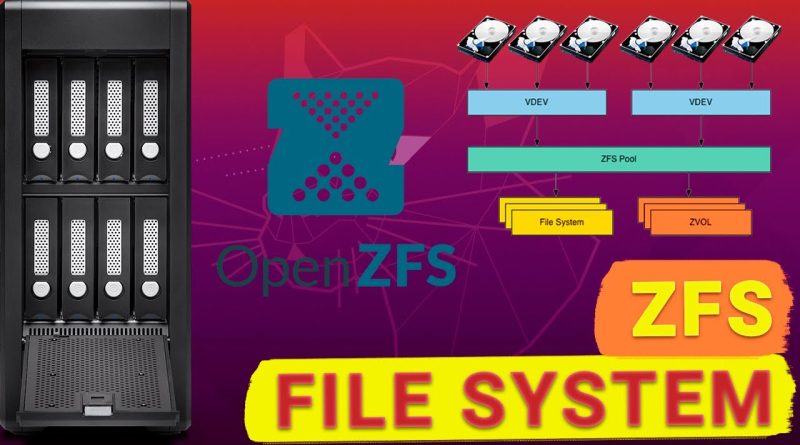



👉 Hetman RAID Recovery – https://hetmanrecovery.com/raid-data-recovery-software
👉 Why is ZFS File System in Linux Ubuntu So Good? – https://hetmanrecovery.com/recovery_news/why-is-the-zfs-file-system-in-linux-ubuntu-so-good.htm
❗❗❗ HELP THE UKRAINIAN ARMY ❗❗❗ Make a contribution to charity fund "COME BACK ALIVE" – https://savelife.in.ua/en/donate-en/
That 80% for performance loss is outdated wisdom, nowadays it happens between 90% and 95%.
Ever since I got ZFS in my Ubuntu I have never stopped talking about it. It was just a curiosity at first but now that it has been functioning for a long time it is a key part of the integrity of my machine! The ability to copy an item on it’s system in only 24-hours just like the Mac’s HFS+ filesystem is a lifesaver and the helping just goes on forever with the way it contributes to our groceries.
Fantastic video, helped a ton. However attempting to add an additional drive to the zpool doesn't seem to represent in the filesystem. When I hit properties on any directory in the zpool it doesn't show the new available space. On that note, how do I remove or rename a directory I created in my zpool with the sudo zpool create command? When I attempt mv or rmdir I get "cannot move 'Large_Batch_Downloads' to 'BATCHES/': Device or resource busy" and I don't want to destroy the entire pool. Thanks in advance!
Is there a gui for zfs on linux?
ZFS! -The best file system!
A small tip that many overlock: When it ask you to hit Y/n …. Pay attention to the UPPER CASE, if you just hit the enter key, it will autochoose the UPPERCASE letter, so in this case, no need to press y and then the enter key, just press enter 🙂
Came for the ZFS, stayed for the Kraftwerk vibe.