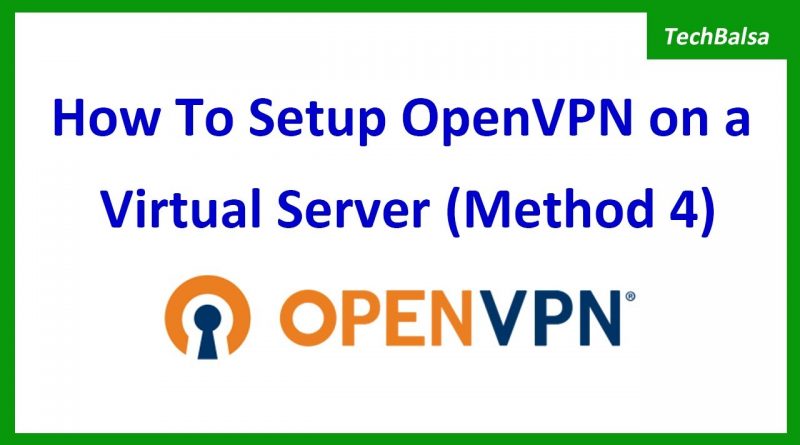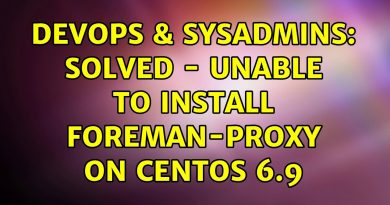小白轻松安装OpenVPN! (方法4) How To Setup OpenVPN on a Virtual Server (Method 4)
小白轻松安装OpenVPN! (方法4)
This video shows you How To Setup OpenVPN on a Virtual Server
The virtual server (VPS) used in this video: DigitalOcean https://m.do.co/c/180aa620a460
Virtual server’s Operating System: Ubuntu 20.04
My computer’s Operating System: Windows 10 64-bit
If this video is helpful for you, please use the affiliate link: https://m.do.co/c/180aa620a460 (Get $100 of free DigitalOcean credits)
Recommended VPS:
https://go.cloudwm.com/visit/?bta=35568&nci=5566 (Cheap 5000GB Internet Traffic!!!)
https://www.interserver.net/vps?id=520316&sid=TechBalsa (KVM Linux)
https://www.hostwinds.com/9087-5-1-56.html
https://www.knownhost.com/?aid=2f01e1c6 (Unmanaged VPS Hosting)
https://www.vultr.com/?ref=8676461-6G (Get $100 of free Vultr credits)
https://upcloud.com/signup/?promo=88SC68 (Get $25 of free UpCloud credits)
Affiliate Disclosure: This page or video contains affiliate links. If you click through and purchase an item, I may earn a commission.
1. Create a virtual server (00:04)
2. Install OVPM (OpenVPN script) (00:39)
https://github.com/cad/ovpm
Note: No domain name required
3. Download and install OpenVPN Connect Windows Client (05:48)
4. Download OpenVPN client config file (06:47)
5. Connect to OpenVPN (07:50)
6. Youtube Speed Test, when use OpenVPN (08:52)
7. Internet Speed Test, when use OpenVPN (11:06)
8. Check IP Location (12:14)
Free SSH client: PuTTY
Free SFTP Client: FileZilla
OpenVPN Connect clients for Windows, macOS, Android, iOS and Linux Operating System:
Subscribe! ▶ https://www.youtube.com/channel/UCV73uXSaKlzzC5N1CFmoTnw?sub_confirmation=1
#OpenVPN#VPN
👍 𝙎𝙐𝙋𝙋𝙊𝙍𝙏 :
• Like, share, subscribe, give feedback in comments
• Disable adblock
Thanks !
Music:赤煉瓦と緑苔
Music:夕焼け影踏み
centos 7