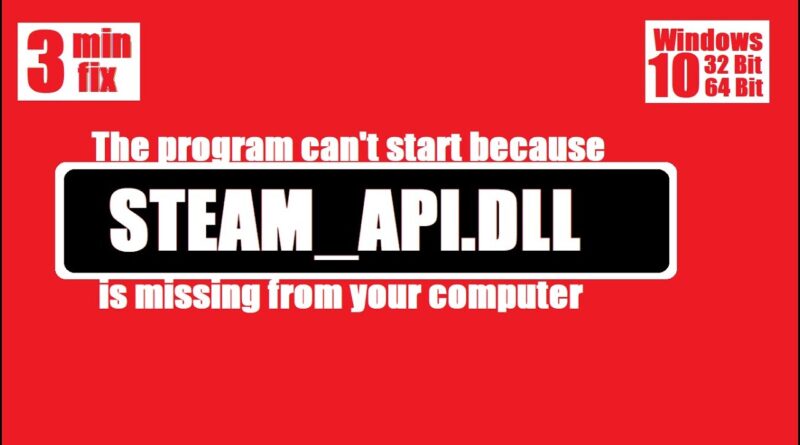[𝟚𝟘𝟚𝟘] How To Fix Steam_api.dll Missing Error Windows 10 32 bit/64 bit 🅽🅴🆆
[3 Min Fix] Fast and Secure way to fix Windows 10 steam_api.dll missing error for 32 bit and 64 bit, also applied successfully to Windows 7/8/8.1 version too.
The video is Created by Wondershare Filmora 9
Website shown: https://www.dll-files.com/
MSVCP71.DLL download link: https://www.dll-files.com/steam_api.dll.html
Apparently your computer is having a very common issue as you try to open a program you’ve recently installed this error messase appears on your screen: “The program can’t start because Steam_Api.dll is missing from your computer, try reinstalling the program”. Reinstalling wont help
steam_api.dll is missing is a very common problem which basically occurs due to Microsft’s very own Visual C++ feature failure. For your case I am assuming that your Computer don’t have microsoft visual C++ installed or outdated.
if wan’t to follow Microsoft’s method go download then install the latest microsoft visual c++ redistributable , which may take a long time unlike a 3 min fix like it is.
If you ask me how to solve steam_api.dll error on windows 10 32 bit and 64 bit in less than 3 mins, I’ll say:
First search for “steam_api.dll” on Google,
Then, choose your favorite result, or click the link above to follow my exact footsteps
after that, Download steam_api.dll file
Next, Paste the downloaded steam_api.dll to C:Windowssystem32 folder (32 bit+64bit) and C:WindowssysWOW64 (only 64 bit)
Finally, Restart your Computer….. that’s all
Finally you’ve learned how to fix steam_api.dll missing issue on your winodws 10 computer
Let me know your feedback and any video suggestion if you have
Subscribe us
Like us on Facebook: https://www.facebook.com/TechEvolution19
Follow us on twitter: https://twitter.com/TechEvolutionY
Follow us on instagram: https://www.instagram.com/tech_evolution_youtube/
source
how to repair windows 7