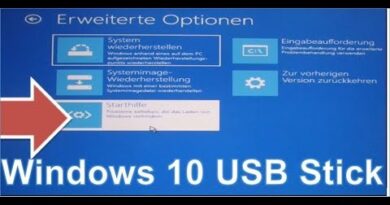||👉How to format corrupted Pendrive using cmd👈 ||
Learn how to recover formatted or deleted data from a USB/SD card/hard drive.
In This Video, I Show You How To Format a USB/SD Card/Hard Disk Using CMD – The best Method Ever in Hindi 2016/2017. Format any USB hard drive and any SD card using cmd and Repair any Corrupted ad card, USB, and sd card using cmd. in Windows 7, windows 8, windows 8.1, windows 10, Windows Vista, and windows xp.
Like Share and Plz Subscribe to My Channel For More Updates.
Thanks For Watching.
Step 1 – Open cmd by pressing “Windows icon + R”
Step 2 – Type diskpart
Step 3 – Type ‘list disk’
Step 4 – Type ‘select disk *’ (You need to select the one that represents your flash drive)
Step 5 – Type ‘clean’
Step 6 – Type ‘create partition primary’
Step 6 – Type ‘format fs=ntfs quick’, or type ‘format fs=fat32 quick’, or you may use ‘format fs=exfat’, or ‘format fs=ntfs’ with no quick included when quick means quick format in Windows.
#comouter #viral #viralvideo #youtubeshorts #youtubefeed #youtubfamily #computerscience #tech_support_it #itengineerjobs #itengineering #youtube #youtubeindia #youtubers #iteducation
source
how to repair windows 7