1. Install Linux (Ubuntu) on USB using VirtualBox
I’ll show you how to do a FULL INSTALLATION of Linux onto a USB drive in a (relatively) safe way using VirtualBox. This is not a live USB with persistence, but rather, a full install.
Towards the end of the video, I mention that you are creating the installation in legacy mode. You can also create it in EFI mode if you select the option in VirtualBox.
Contact me:
Twitter: @sleepyeyesvince
MeWe: https://mewe.com/i/sleepyeyesvince
source
ubuntu
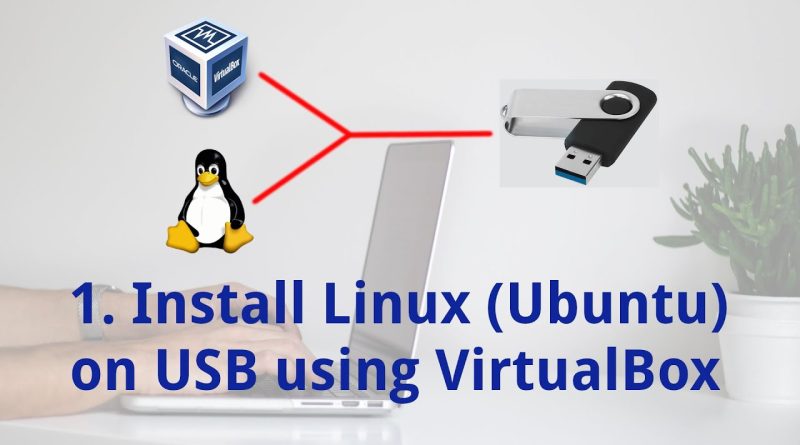



your explanation is a kind of a magical
Thank you!
I did this with a 64 gb usb 3.1 pendrive but it's running extremely slow. For booting up it's taking about 20 minute
hello sir, does this method still usable in 2022 or need to use other method? i'm trying to install linux mint to usb.
Bit of a noob question, but can this also be done with Linux Mint? It's the only kind of Linux that I'm familiar with so far.
Thank you… Is it impossible to accidentally install on your hard disk by this method?
Installation begins at 6:37
Thank you so much for the tutorial! I followed it to install Ubuntu 20.04 on a 128 GB (USB 3.2) pendrive and it worked perfectly.
MX Linux's tiny cousin antiX (especially its base version) should be far faster than any he listed. It isn't as full of frills as other Linus distros, though, so many Windows users won't like it. If you need speed, though, this one is great. it was fast enough running from a 2.0 $5 flash drive!
5:40
This is helpful, and it is good tutorial. If I can install an os on usb flash drive, can i run it on usb? What I really mean here is whether this os is portable. Thanks!
Thanks a ton. I've given this a shot for now. Liked.
So easy to follow as I am actually adding Ubuntu to a new SSD initially externally connected via USB. This SSD will be then added to my old Macbook Pro for only Ubuntu, new life into old!! But when I came to actually doing it, some things were totally different and no installation was made to my SSD even with screen showing USB installation.
Virtbox doesn''t see my USB 🙁
How did u make it full screen
excuse me, in your case. how many available volume after this installation? for mine i use 128GB usb but when i do system monitor in ubuntu it only total 5GB
Great video, just what I wanted! Also, is it possible to boot into Linux Mint live USB with UEFI and Win 10 Secure Boot?
Bye bye usb-booting packages errors 😉
after 4 hours of searching at last!
Great tutorials, everyone else says 2 usb drives, this keeps it clean and easy ( i have VMware and didnt even think of it lol )
Cheers Bud 🙂