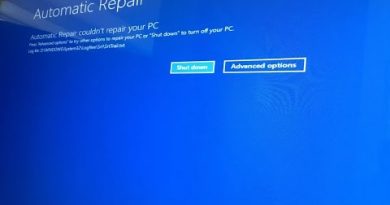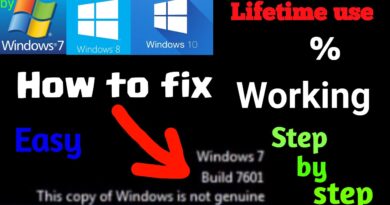2021 Reset admin password on windows 7 with CMD Command | Reset Password without any Disk/USB/DVD
HI,
In this video you learn how to reset admin password windows 7 using CMD Command with easy method | we reset windows admin password without using any USB drive DVD, or software.
=============
Reset Windows 7 password with command prompt, Now how to reset forgotten password with command prompt on Windows 7 computer step by step.
Step 1:
Force power off your computer.
Start your computer and when you see it saying Starting Windows. Hold down the Power button for at least 5 seconds to force power off your computer.
Step 2:
Restart computer and choose “Launch Startup Repair.
Next when power on your computer, two options will be available,
(launch startup repair)
(start normally)
Please choose the recommended option.
Startup Repair will boot up and when it asks if you want to restore computer, click “Cancel” button.
Step 3:
Click on “View problem details” while Startup Repair cannot repair computer automatically.
Startup Repair tool automatically checks the system. After a long time, you will get a dialog saying that Startup Repair cannot repair this computer automatically.
Step 4:
Pop up “File Open” dialog by opening Microsoft’s offline privacy statement in notepad.
1. Click the last link to read Microsoft’s offline privacy statement in notepad.
2. Click on the File menu and Open in notepad. Then File Open dialog box would pop up.
Step 5:
Run command prompt instead of Sticky Keys application on login screen.
1. Change the File of type option to All Files and browse to C:windowssystem32Utilman.exe. Rename this file like “cmd.exe”.
2. Find the cmd.exe file in the same folder and rename it to Utilman.exe.
3. Close all the dialogs, click Finish button and computer restarts.
4. Windows 7 login screen, click on icon and Command Prompt will be opened.
Step 6:
Reset Windows 7 password with command prompt.
After Windows 7 password reset with command line,
Net user
Net user (user id) space shift +8
give password and then press enter…
========
forgot windows 7 password reset using command prompt
how to bypass administrator password windows 7
how to remove windows 7 password
bypass windows 7 password
how to remove password from windows 7
how to reset password in windows 7
how to reset windows 7
how to reset windows 7 password without losing data
reset password windows 7 via command prompt cmd
reset windows 10 password
windows 10 password forgot
windows password forgot
windows password reset
crack windows 10
forget password of laptop windows 7
forgot password windows 7
forgot windows 7 password
forgot windows password
how to bypass windows 7 password
how to bypass windows 7 password with command prompt
how to crack admin password in windows 7 using cmd
how to download windows 10
how to know windows 10 password
how to open laptop forgot password
how to open windows 10 forgot password without losing data
how to reset password in windows 7 without losing data
how to reset windows 7 password
how to reset windows 10 without losing data
laptop password forgot
password reset windows 7
password windows 7
recovery windows 7
remove password windows 7
remove windows 10 password
reset administrator password windows 7
reset password windows 10
reset windows 10
windows 7 reset this pc
how to repair windows 7