3 Ways How to Find MAC Address on Windows 7
How to find MAC address on Windows 7?
A MAC address contains 12 characters, with digits from 0 to 9, and letters from A to F. This video tutorial will guide you through the process of finding your MAC address in Windows 7 with 3 methods. Just follow this step by step guide.
If you liked this video, give it a thumbs up and subscribe for more useful tutorials!
https://www.youtube.com/subscription_center?add_user=howtocreator
Watch More:
https://www.youtube.com/howtocreator
Do you find this tutorial a little outdated?
Please let me know 🙂
mac address


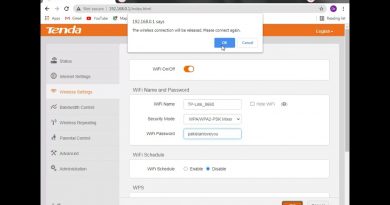

Thanku so much
Not visible
Abey dikh hi nahi raha
Very Useful… Thanks, Buddy
thanks howtocreator
#video #youtube #windows #windows7 #windows8 #microsoft #tutorial #free #macaddress