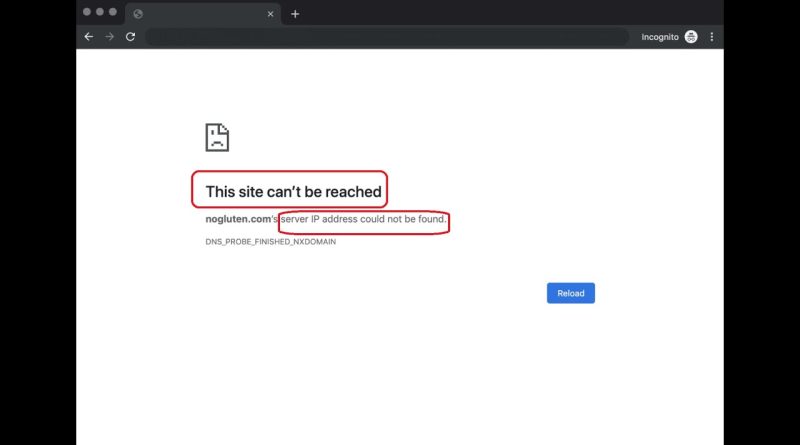7 Ways To Fix "Server IP Address Could Not Be Found" Google Chrome Error
7 Ways To Fix “Server IP Address Could Not Be Found” Google Chrome Error
If you are getting “Server IP Address Could Not Be Found” Google Chrome error message while trying to access any website, this tutorial can help you. I’m giving seven fixes to resolve this Chrome error.
1. Check Internet Connection From Command Prompt
2. Clear Chrome Web Browsing Data
3. Change Proxy Settings
4. Change Adapter Settings
5. Update Network Driver
6. Run Windows Network Diagnostics
7. Reset Winsock and IPv4 Settings
The solution of thiserror will work for server ip address could not be found android, iPhone, Windows PC and other devices as well.
#chrome #googlechrome #chromerror #serveripaddresscouldnotbefoundchrome
ipv4