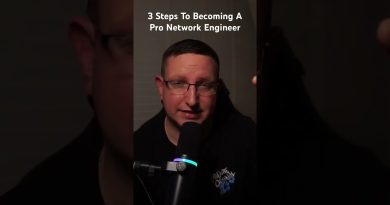How to Find Your Static IP Address *Very Easy*
Note: This is not you internet IP, it is your static IP, there is a difference. If you want your internet IP you can go here: www.findmyip.org
Step by Step Description just incase you don’t want to watch or you like reading or your youtube doesn’t play sound (I hate it when it does that):
First, hit start and type cmd click on it at it should bring up a black box. In that box you will type “ipconfig” (without the quotation marks), hit enter and you should get a long list. Scroll to the top, you should see ethernet connection or something of that nature. You should see “IPv4 Address…….: 192.0.0.0″(Using the 0’s as placeholders), that number is your static IP address
ip address