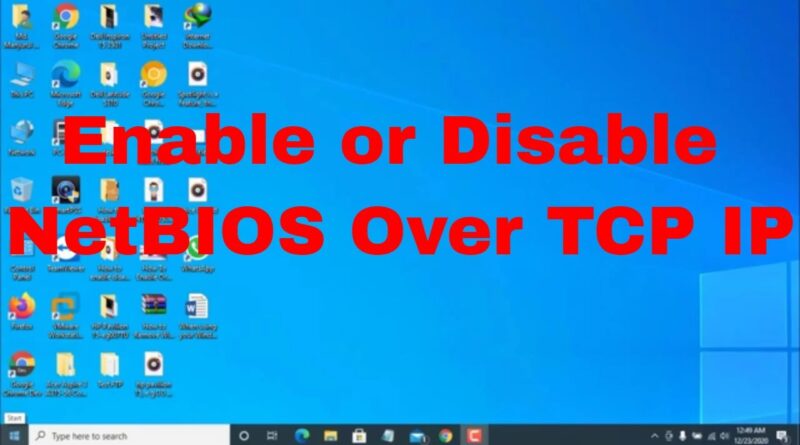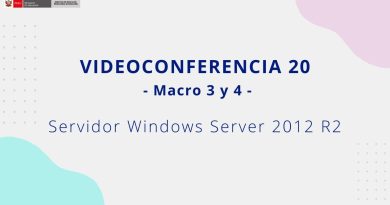How To Enable or Disable NetBIOS Over TCP IP in Windows 10?
How To #Enable or #Disable #NetBIOS Over #TCP #IP in Windows 10? NetBIOS or Network Basic Input / Output System is an API used in Windows when DNS is not available. This is a fallback feature that is not enabled by default.
NetBIOS has its own security concerns. Although Windows has made sure that it is not enabled by default. Read this article to learn how to enable or disable NetBIOS over TCP / IP in Windows 10.
👍💕Subscribe for the next update notification: http://youtube.com/techreviewbangla?sub_confirmation=1
Open the Control Panel . Choose Small Icons from the View By menu at the top right.
In Control Panel , click Network and Sharing Center .
In the left panel, select Change map settings .
Select Local Area Connection or the name of your network connection (for example Ethernet ), then right-click Properties .
Select Internet Protocol Version 4 (TCP / IPv4) .
Click on the Properties button , then on the Advanced button and in the new settings box, select the WINS tab .
Select Enable or Disable NetBIOS over TCP / IP .
Click Apply and exit.
You will not have to restart the computer unless instructed to do so by the operating system.
—————————————————————————————————-
My Social Links:
🟢 View my Website: https://etechreview.net
🟢 View My Channel – http://youtube.com/techreviewbangla
🟢 Follow on Twitter – http://twitter.com/fnfsms
🟢 Follow on Facebook: https://www.facebook.com/manjurul.it
🟢 Instagram: https://www.instagram.com/eTechReview
🟢 LinkedIn: https://www.linkedin.com/in/rubel-2018
—————————————————————————————————–
by Tech Review
windows server dhcp