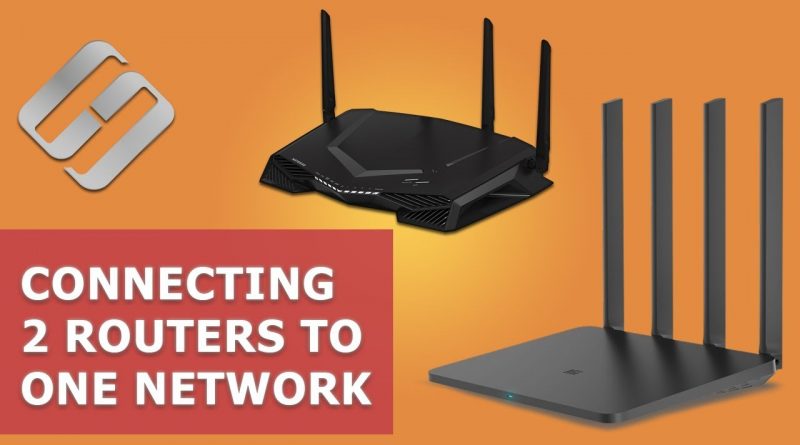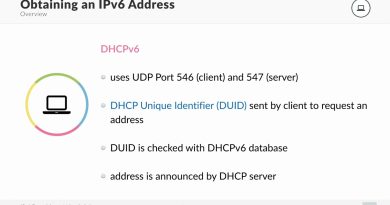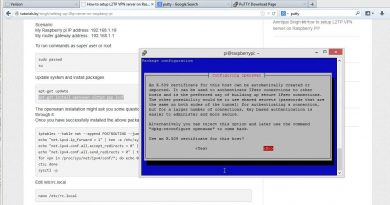How to Connect Two Routers to One Network, Boost Wi Fi and Share Resources 🌐
👍 Watch how to connect two or more routers to one network, use this trick to boost your Wi-Fi network signal or create one more access point within the existing network. We will consider two ways of doing it – with a cable or Wi-Fi connection.
Connecting Two Routers Within One Network: Boosting Wi-Fi, Shared Resourcess: https://hetmanrecovery.com/recovery_news/setting-up-a-wireless-wifi-router-mode-using-the-example-of-tp-link-ac-750-archer-c20.htm
Content:
0:00 – Intro
2:43 – Routers connect via Wi-Fi;
7:58 – Routers are connected using a network cable;
If you have any questions while you are combining several routers into one network, you are welcome to ask by posting a comment. Hit the Like button below and subscribe to Hetman Software channel if you find this video useful. Thank you for watching. Good luck.
Other videos: #ConnectRouters, #BoostWiFi, #ShareResources.
by Hetman Software: Data Recovery for Windows
windows server dhcp