How to Make Ubuntu Look Like Mac OS Ventura ( NEW )
How to Make Ubuntu Look Like Mac OS Ventura. In this video I am going to show how to theme your ubuntu desktop to look like MacOS Ventura. Ubuntu 22.04 / 22.10 comes with Gnome Desktop that allows Customizing gnome shell to look like macOS. *Read InDepth Article* : https://kskroyal.com/how-to-make-ubuntu-look-like-mac-os-ventura/
#Ubuntu #Gnome #Customization
🙏 Support ME ↪ http://buymeacoffee.com/kskroyal
________________
Useful Links
________________
White Sur theme Download – https://github.com/vinceliuice/WhiteSur-gtk-theme
MacOS Ventura ICON Pack – https://github.com/USBA/Cupertino-Ventura-iCons
MacOS wallpaper – https://www.gizmochina.com/2022/09/13/download-macos-13-ventura-wallpaper/
________________________
Recommended Videos
To Watch
________________________
Ubuntu 22.04 On Mac – https://www.youtube.com/watch?v=CNk-ftc-qRI
Best Terminal Apps You Should Try ↪ https://www.youtube.com/watch?v=ajigN4nJ8eI
Install ubuntu 22.04 LTS on Any PC Step By Step ↪ https://www.youtube.com/watch?v=dYh3dlyEmdw
Dual Boot Ubuntu 22.04 LTS & Windows 11 ↪ https://www.youtube.com/watch?v=QKn5U2esuRk
How to Upgrade To Ubuntu 22.04 ↪ https://www.youtube.com/watch?v=z5MpPczeSm0
Ubuntu 22.04 Top Features, What’s New ? ↪ https://www.youtube.com/watch?v=VW5xWqMCMlg
______________________________
*** Watch Other Tech Videos ***
______________________________
Install ChromeOS Flex On Any PC / Laptop ↪ https://www.youtube.com/watch?v=HxDQRKqRJ_M
Microsoft New Linux is Here ↪ https://www.youtube.com/watch?v=RfJI2hcD33s&pp=sAQA
Install Android 12 On any Smartphone ↪ https://www.youtube.com/watch?v=2KZkJ1mOaIw&pp=sAQA
Ubuntu 21.10 Brand New Features ↪ https://www.youtube.com/watch?v=PT33OA_ogTA&pp=sAQA
Microsoft Windows 11 Top Features ↪ https://www.youtube.com/watch?v=o2nhRinQSaw&pp=sAQA
Top 10 Best Terminal Apps For Linux ↪ https://www.youtube.com/watch?v=ajigN4nJ8eI
MacBook Pro With Gnome 40 & Fedora 34 ↪ https://www.youtube.com/watch?v=1tnx3B_Rn7U
Install Bpytop On Linux ↪ https://www.youtube.com/watch?v=5dmbNOvioPY
Raspberry Pi 4 USB Boot ↪ https://www.youtube.com/watch?v=LTMR-vPC9yM
Install Gnome 40 On Ubuntu ↪ https://www.youtube.com/watch?v=nrNy1Ws4i1M
Best Linux Distros For Windows Users ↪ https://www.youtube.com/watch?v=uRnmgxZiYKs
Dual boot Windows 10 & Pop OS ↪ https://www.youtube.com/watch?v=hbzCSjlbInY
Linux Mint Vs Ubuntu Ultimate Speed Test ↪ https://www.youtube.com/watch?v=bTx0HNXD_Jc
Gnome 40 Full Feature List ↪ https://www.youtube.com/watch?v=bW9VUIlt61A
Install Ubuntu 20.04 LTS On LIVE USB / SSD With Persistent Storage – https://www.youtube.com/watch?v=cHF1B…
Learn Dual boot More In-depth From Scratch Like Installing Windows & Ubuntu on an Empty Drive watch this https://www.youtube.com/watch?v=pHPBT…
________________
© KSK ROYAL
MereSai
________________
ubuntu

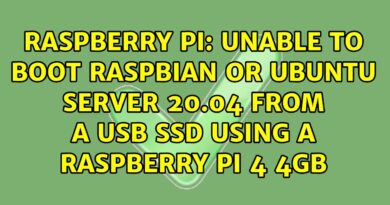


is it safe? without viruses?
sir you have macbook i video and you install linux on it and th=an try to theme like macos wo what a beauty 🙂
is there a way to change the accent color? mine (and looks like yours too) is stuck on orange
Honestly, the Gnome theme looks better to me, but this is a nice tutorial
thank you for this! helps a lot !
Nice video
my theme can't be selected for shell (it is blank) in tweaks under ubuntu 23.04
But If I had Mac , I would look " how to customize Mac to look like gnome "
I have done all, i just cannot find the last two extentions in the browse list, QUICK SETTING TWEAKS, AND COMPIZ
It does not show icons in the GNOME Tweaks tool
At first, the functionality wasn't as expected, and I couldn't find any options for my theme in the GNOME Tweak settings. However, after I rebooted my computer, it started working as intended, and the options became visible.
My laptop not showing me tweaks
good video thanks but apple icon not showing please help me
Honestly, mac theme slowed down my ubuntu. Still, your detailed instructions about uninstalling the theme helped. Thanks a lot.. Did try the theme for 2 months, but due to some reasons had to remove it.
All three extension i could not find. Gnome version 42.9
Any way to make a .sh file that does everything?
Congratulations, your 99999 GB SSD and 99999 GB HDD and 4 2TB SD cards and 20 999GB OOUSB flash are full.
Why should Ubuntu look like Mac OS?!?
Question; not getting the ‘user themes’ options after inputs. What should I do?
You only like macOS UI on Linux because you can customize it. In reality it is not so great.