How To Install LibreNMS On CentOS 7 with Nginx
How to install and configure LibreNMS on Centos 7 with Nginx
and in this video, we have fixed step by step all the issues while installing LibreNMS
cd /opt/librenms
./validate.php
do not forget below command
chown librenms:librenms /opt/librenms/config.php
https://docs.librenms.org/Installation/Installation-CentOS-7-Nginx/
Change SELinux mode to Permissive (recommended). Edit the /etc/selinux/config file as follows and reboot the system.
The “semanage fcontext” command is used to configure the contexts needed by LibreNMS. (File context contains additional information (such as SELinux user, role, type and level) to make access control decisions).
_________________
Cacti Free Networking Monitoring Tool:
Cacti Tutorial PlayList:https://www.youtube.com/playlist?list=PL2iPlJTsTrSRcLWPSRi–dF7rN4RyUzWb
__________________________________
LibreNMS Free Networking Monitoring Tool:
LibreNMS Tutorials: https://www.youtube.com/playlist?list=PL2iPlJTsTrSRdSVlok674Bkou0zkrPbgb
__________________________________
CCNP ENCOR (350-401):
__________________________________
CCNP Enterprise Free Training:
__________________________________
CCNP ENARSI (300-410):
⌚ Timestamps
0:00 Introduction
0:03 LibreNMS Preview
0:24 LibreNMS Installtion Guide
0:38 Install Required Packages
2:15 Configure MySQL for LibreNMS
3:19 Configure and Start PHP-FPM
4:54 Configure NGINX
5:17 Change Nginx Web Port
5:58 SELinux
6:48 Allow fping
7:22 Configure snmpd
9:20 Configure LibreNMS DataBase
10:58 Troubleshooting
15:40 Add the first device
15:50 UP-NEXT
https://ipcorenetworks.blogspot.com/2021/05/ip-core-networks-your-learning-your.html
fb: https://www.facebook.com/ipcorenetworks/
#librenms #centos #linux #cisco #LibreNMS #cacti #ccna #ccnp #librenmsdocs #ipcorenetworks
centos 7


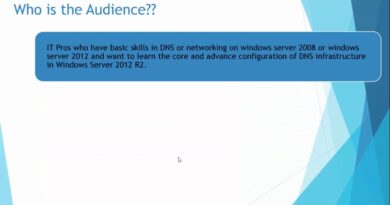

Trying to tie librenms with freshservice. Freshservice says I need the alert payload in json format. Can you show how to do that?