How to install Unity 2020 on a Ubuntu Linux – Step by Step guide – .Net SDK + Mono + VS Code
In this video, I give a step-by-step guide on how to install Unity 2020 on Ubuntu 20.4.
Get Unity:
https://store.unity.com/
Install .Net SDK: (select Linux on the left side)
https://dotnet.microsoft.com/learn/dotnet/hello-world-tutorial/install
Install Mono:
https://www.mono-project.com/download/stable/#download-lin
Install Visual Studio Code:
https://code.visualstudio.com/download
by Unity From Scratch
linux download
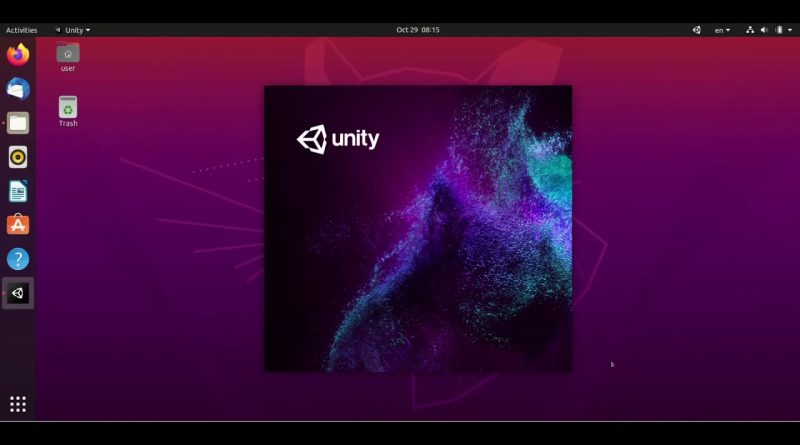

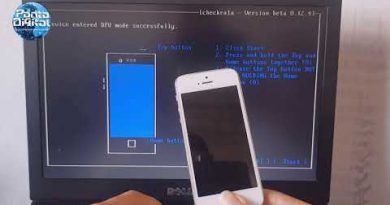

Thank you so much for tutorial hopefully you did it because f*ck microsoft making installation such a headache with their .Net
Visual Studio Code is no longer supported by Unity…
What is the next best alternative?
This seems to be an older tutorial as they have changed the way you download it how do you do it now
Thanks
Hey, I am a Ubuntu 22.04 user and I followed your steps to install hub.
Run button appeared but nothing happened after clicking it. I waited for 2 whole hours but nothing happened. Can you help me with that?
Hey man do you think that unity is compatible with Ubuntu 22.04?
Mine crashes the editor instantly.
how is possible that ubuntu can run unity but cannot run wpf like -.- what a bummer..
Excellent video! This is the first I watch from your Youtube channel.👍
What about mono-develop, it works so much better than vs code. 🙂
Thank you very much!
i did everything as you did but i get an error that says "Command dotnet not found" after entering the command "dotnet". please help me guys
Thanks!!!
can unity run on ubuntu 18.4
which ubuntu version do you gave
صوتك ماينسمع ومقوي صوت الموسيقا عهههههههههه
This was a detailed tutorial. Thank you for that! I see that the auto-completion did not work for you. Did you manage to fix that? How?
vscode intellisense not work can you help me
Mine is not booting
nice. thanks