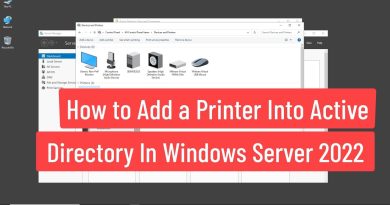How to configure RADIUS or TACACS+ server with Local Backup | Cisco Packet Tracer
In this video, you’ll learn how to configure RADIUS or TACACS+ server in Cisco Packet Tracer with a local Backup Account.
🧠If you find these videos useful, Please, Don’t Forget to Subscribe and Hit the Bell Icon to stay connected for more Technical Videos. Thank You!
💡TAGS
#radius #tacacs+ #cisco
—————————————————————
📚 Chapters
00:00 – Introduction
00:30 – Network creation & connectivity verification
03:16 – Radius server AAA configuration
04:35 – Configure the Router to use the Radius server
04:42 – Configure a Local user Account as a Backup
05:19 – Configure AAA Authentication for Logging in
05:57 – Configure AAA Authentication for Enable command
06:21 – Add the Radius server IP Address in the Router
06:59 – Configure it for SSH only
08:21 – Confirm your Backup Account is NOT accessible when the Radius server is UP
09:10 – Confirm that you are able to access the Router from each User
10:14 – Confirm that you are able to access the Router from the Local Backup Account When the Radius server is NOT Accessible
—————————————————————
Where else you can find me👇
👋 LinkedIn: https://www.linkedin.com/in/ibrahimbs/
👋 Twitter: https://twitter.com/mindh4q3rr
👋 Instagram: https://www.instagram.com/mindh4q3r/
👋 Facebook: https://www.facebook.com/clubistanooobarhoum/
—————————————————————
BUSINESS INQUIRIES👇
Please contact me at ibrahimbhmbs@gmail.com.
—————————————————————
⚠️Disclaimer for EDUCATIONAL PURPOSE only:
⚠️DISCLAIMER:
⚠️This Channel DOES NOT Promote or encourage Any illegal activities, all contents provided by This Channel is meant for EDUCATIONAL PURPOSE only.⚠️
by Programmers Life
windows server dhcp vlan