Access WiFi FTP Server from Mac OSX finder
If you are using a Mac and need to transfer files between your Mac and Android device, you can use the WiFi FTP Server app on your Android device and access the files on the device as a Network drive in Mac Finder. This video lists the steps in this simple setup.
If you wish to use secure communication between Mac and Android device, make sure to enable SSL from WiFi FTP Server app settings, change SSL mode to “explicit”, restart app and use ftps:// as the url prefix in Mac
Get WiFi FTP Server from:
https://play.google.com/store/apps/details?id=com.medhaapps.wififtpserver
Pro version of the app:
https://play.google.com/store/apps/details?id=com.medhaapps.wififtpserver.pro
source by Medha Apps
linux ftp server



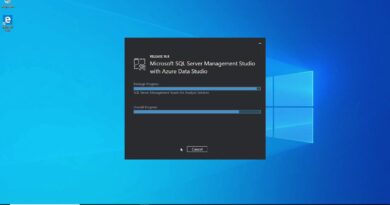
hello friend but i am facing an issue with the connection. Whenever I try to transfer files from my android to my mac then it works fine, just have to drag and drop but when i try sending files from mac to the phone then it doesn't work, there is a 🚫 symbol in white colour. Can this be fixed somehow ?
Android – 12
MacOs 12.2.1
Hello! I was unable to find your Facebook page. I can't figure out how to use your app to serve files over hotspot, like the app description suggested. Is that possible?