Automate MaaS (Metal as a Service) PXE Boot Server Install With Ansible
Quick Metal as a Service 3.1 server install using ansible playbook. The video covers the following MaaS features.
– Setup using two CLI commands and an ansible playbook
– Configuration of the server via the web interface including subnet, DHCP and image configs
– Deployment of a Ubuntu 22.04 node
– Remote node access
Refs:
Ansible scripts used in the video
https://github.com/Work-From-Home-Tech/maas
Work From Home Tech YouTube Channel
INTRO: https://www.youtube.com/channel/UC3f852TuLZbinjq4QA92V9Q
Ubuntu Install: https://youtu.be/ASgwQMN34JM
Bare metal Kubernetes hands on tutorial with MAAS and Juju
PI-HOLE
https://pi-hole.net/
Hardware
https://servermonkey.com
by Work From Home Tech
windows server dhcp


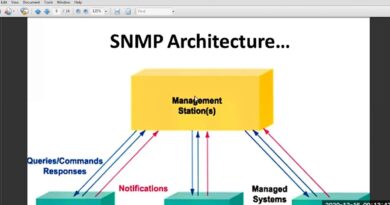

You can't even imagine how your video and github repository regarding the topic helped me with my work! I've already managed to create 2 PR with some changes included. Great job!
Hi..
Very good one.. do we have video on same deployment using terraform
Congratulations on your work. I don't know if you can help me, but I have difficulty booting PXE. The error message is: "NBP filesize is 0 Bytes. NBP filename is ipxelinux.0. PXE-18: server response timeout ". Thank you
Been looking for an easy way to do this thank you. I will try the playbook today. I'm not an Ubuntu fan but curious to try Maas.
On another note, blur out your key dude.
nice work and a nice video.