Building The "Ultimate" Router – [PFSense + Pi-hole + PIVPN]
For 21 FREE meals with HelloFresh plus free shipping, use code HARDWAREHAVEN21 at https://bit.ly/3WdgdSU!
FAQ and Concerns:
– Why didn’t I use OPNSense?
I just don’t have much experience with it, but I will try it out later, maybe even before I set this up in my home!
– PFSense can do basically all of those things with other packages; why not do that?
Honestly, I wasn’t aware of all the packages available, especially the experimental ones. But I also like the flexibility of containers and VMs. I can easily swap to OPNSense later without having to set everything else up again if I want for example. Also, software preference is a thing. It doesn’t mean I think running everything bare metal is a bad idea. Quite the opposite!
I built a virtualized router similar to this a while back, but now I’m going to take it to the next level and build my “ULTIMATE” router. Or something along those lines…
#homeserver #pfsense #virtualization
► Proxmox Disk Pass-Thru
https://dannyda.com/2020/08/26/how-to-passthrough-hdd-ssd-physical-disks-to-vm-on-proxmox-vepve/
► Installing Realtek Drivers On PFSense:
Fix issues with Realtek NIC on pfSense 2.6.0 (Potentially)
byu/realdarksaw inPFSENSE
► PIVPN Host Setup:
(This is for Vanilla WireGuard on Alpine, but the host setup stuff is the same)
https://forum.proxmox.com/threads/proxmox-lxc-container-alpine-linux-set-up-wireguard-vpn-server-howto-05-2022-rev1.110778/
► Seeed Studio Odyssey
https://www.seeedstudio.com/ODYSSEY-X86J4105800-p-4445.html
—————————————————
Music (in order):
“Hardware Haven Theme” -Me (https://youtu.be/FwD2mOYDPNA)
“The Butterfly Nose” – GARRISON (https://soundcloud.com/garrison-brown)
“Town Groove” – Me
“CRENSHAW VIBES” – GARRISON
—————————————————
Gear I Use: (affiliate links)
► Camera – LUMIX G7 https://amzn.to/3LmfGdk
► SD Cards – SanDisk Extreme PRO https://amzn.to/3BPXrd1
► Capture Card – EVGA XR1 https://amzn.to/3Bn8qt7
► Studio Lights https://amzn.to/3BnYrUd
► Microphone – Shure SM7b https://amzn.to/3BP0TEB
► Interface – Presonus Quantum https://amzn.to/3QVeX3T
► Teleprompter https://amzn.to/3BxcN50
—————————————————
Timestamps:
0:00 Intro
0:30 Today’s Sponsor – Hello Fresh
2:05 What Am I Doing?
6:00 The Hardware
6:56 Assembly Montage
7:48 The Software – Proxmox
8:18 PFSense Setup
11:15 Pi-hole
12:24 Wireguard
14:13 Why I’m Lame
15:08 What Next?
source by Hardware Haven
linux dns server


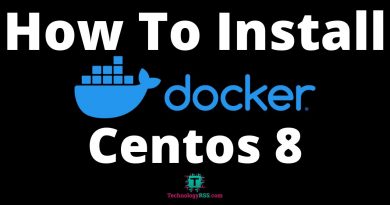

Cool, now do it with OpenBSD without any GUI.
This case name ? Link? 😊
Bro, wdym goofy? It's a work of art I love it!
you could of just picked up a Fanless Topton mini PC with quad 2.5g ports for 200 bucks …….
That's ridiculous, why the hell do you install all these additional stuff like Pi-Hole and PIVPN when you have pfsense, which already has all those and more? That bloatware on another level lol
I was running similar setup, but it was too much hassle to tinker with it and even my current Mikrotik AX3 is way easier to maintain while running Pihole and Unboud in the container direactly on it. I haven't noticed any performance diffrenece. Another advantage is decent wifi coverage which AX3 has. Power consumtion is also way lower.
What through put are you getting with this will it do gig-bite through put from isp to network
Kost dat niet te veel moet je toch een abbo voor hebben.
I’m confused, by the time you put all the hardware together it’s the same cost as a Protectli Vault 4 Port 🤷♂️ and the VPN and DNS filtering with PfSense native?
You lost me at "OTP" xD. Although I'm 15 years old I do want to try and get the CCNA certificate.
how did this entire project cost?
Or rather: "Build the ultimate firewall".
I wouldn’t use the router as a virtual machine, you should leave it alone & let it be a dedicated router, just separate the work flow by getting another one of those & if you ever need more for other things, you can use raspberry pi’s as a cluster, but I wouldn’t use these if you’re trying to make a game server, I would get a rack Mount if you’re trying to make a game sever just so you can slot it in & out whenever if you have to for whatever reason, & get a rectangular flat long but short pc case & smack anything you want in there, make sure you get one with proper airflow & if you want you can be fancy with rgb fans but I would just get the ones that cool the pc because that is the priority if you’re making a gaming server, it’s not cheap but it gets the job done perfectly, depending on the pc build you built the more people can join, all pc’s have a limit you need a dedicated server for one game with a really good cpu make sure the storage is ssd’s you don’t want the storage the turn corrupt it’s wasted money & extra hassle, after that you’re good, just whenever you want another extra server you would need a another pc/server just to separate the work flow, if you don’t want to get a extra one back everything up from the original & replace it with the other server you want & now you know how to swap servers
You should of cut the extra screw length popping out of the diy shield, just in case it doesn’t make ground somehow
what are the speakers
I only understand the surface-level of the features that you discussed here, but I would love to build a router like this with a built-in VPN and PiHole. Would you recommend a beginner just stick to PFSense for those features if they don't feel the need to separate it onto a VM?
weird since you can do all of this, dns spam blocking with a subscription to updated lists, ip blocking with lists, and wireguard and openvpn and ipsec with just pfsense, absolutely no need for pihole and pivpn
hahaha I raised my eyebrow real hard when the QR for your wireguard access token popped up on the screen… very clever!
this is all so much for me but I can't wait to learn all this, I have a bunch of old laptops that I know they still have life in them just not as a traditional laptop! Maybe more so as a storage server, security camera service, and router!
Awesome video!
I quite liked the idea of being able to boot from the passthrough drive in case something happens to Proxmox. In fact, I was trying to replicate it, moving my currently virtualized OPNSense to a spare drive, and realised something…
If the EFI Disk lives in the LVM/ZFS Proxmox pool, would one still be able to boot from the OPNSense drive, bypassing Proxmox?