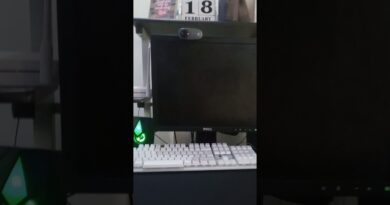Changing display language in Windows 7 Home Premium (SP1)
By default, Microsoft only allows us to change the Windows 7 language on the expensive Windows 7 Ultimate/Enterprise editions. However, there is a simple trick that allows us to do a Windows 7 language change in Starter, Home Basic, Home Premium and Professional versions. In this guide, I will use Microsoft’s language files and the Command Prompt to change the Windows 7 language in just a few minutes.
Here’s how to:
1. Download your preferred language MUI (LIP) pack (link below)
2. Run Command Prompt as an Administrator
3. Put in this command: DISM /Online /Add-Package /PackagePath:lp.cab
EXAMPLE:
DISM /Online /Add-Package /PackagePath:C:UsersVartotojasDownloadswindows6.1-kb2483139-x64-pl-pl_24d00a966a7a75132c3af5627634483d3e2d01e7.cab
4. EXAMPLE COMMAND: bcdedit /set {current} locale pl-pl
5. EXAMPLE COMMAND: bcdboot %windir% /l pl-pl
6. Now, open Notepad and put in the following text (below):
Windows Registry Editor Version 5.00
[HKEY_LOCAL_MACHINESYSTEMCurrentControlSetControlMUIUILanguagespl-PL] „LCID”=dword:00000415
„DefaultFallback”=”en-US”
„en-US”=hex(7):00,00,00,00
„Type”=dword:00000092
[HKEY_LOCAL_MACHINESYSTEMCurrentControlSetControlNlsLanguage] „InstallLanguage”=”0415”
„Default”=”0415″
[HKEY_LOCAL_MACHINESYSTEMCurrentControlSetControlNlsLocale] @=”00000415”
„(Default)”=”00000415”
[HKEY_CURRENT_USERControl PanelDesktop] „PreferredUILanguages”=hex(7):70,00,6c,00,2d,00,50,00,4c,00,00,00,00,00
[HKEY_CURRENT_USERControl PanelDesktopMuiCached] „MachinePreferredUILanguages”=hex(7):70,00,6c,00,2d,00,50,00,4c,00,00,00
Save it as .REG file and run it.
7. Next, run the REGEDIT
8. Browse the following path: HKEY_LOCAL_MACHINESYSTEMCurrentControlSetControlMUIUILanguages
9. Delete language that you don’t need anymore (e.g. en-US)
10. Finally, restart your machine.
Congrats, now your PC can speak even more languages 🙂
*I’ve changed my display language to Polish but you can use the same steps for any language you want. When downloading your language pack, it’s important to note your Windows version, whether it is 32 or 64-bit, and if it has SP1 or not. Even though the language file we downloaded is an application file, we don’t open it. We’ll need to use free software that will let us convert the EXE file to the CAB file.
➤ MORE INFORMATION AND USEFUL LINKS:
● https://www.wikihow.com/Change-a-Display-Language-on-Windows-7-Without-Vistalizator
● https://www.froggie.sk/download/exe2cab.exe
● https://www.froggie.sk/download.html
➤ USEFUL GUIDE FOR POLISH USERS (PORADNIK DLA UŻYTKOWNIKÓW POLSKOJĘZYCZNYCH):
● https://wirtualny-wojownik.pl/jak-zmienic-jezyk-w-windows-7/
how to repair windows 7