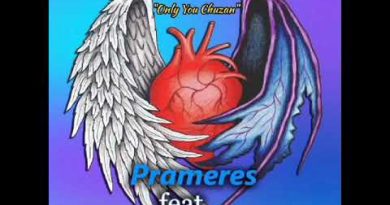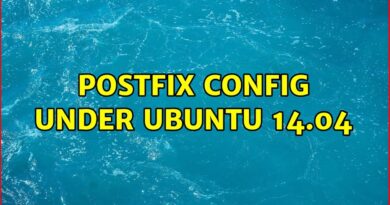Computer Mood: Setting up Rust Language Server with Vim 8.1 on Ubuntu for autocomplete and more!
This video is a followup to my earlier video about setting up Rust Language Server in Neovim. Commenters on reddit.com/r/vim requested a version using Vim instead of Neovim, so I made this video. The only difference between Neovim and Vim when it comes to setting up RLS the way I did it is how you install vim-plug. You can follow all the detailed instructions in that video, and install vim-plug using the command I use in this video instead of the Neovim one. All the other steps are the same.
The video guide for Neovim is here: https://youtu.be/vJc0GeBEQPg
Remember, the only difference is that you should install vim-plug the way I did in this video.
Resources used in this video:
coc.nvim: https://github.com/neoclide/coc.nvim
neovim: https://neovim.io/
Ubuntu 20.04: https://ubuntu.com/download/desktop
node.js: https://nodejs.org/en/download/
rustup: https://rustup.rs/
virtualbox: https://www.virtualbox.org/
This video was produced with the following Free and Open Source software:
OpenShot Video Editor: https://www.openshot.org/
Blender: https://www.blender.org/
Audacity: https://www.audacityteam.org/
OBS Studio: https://obsproject.com/
ubuntu download