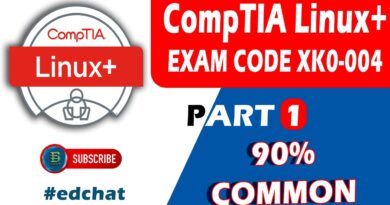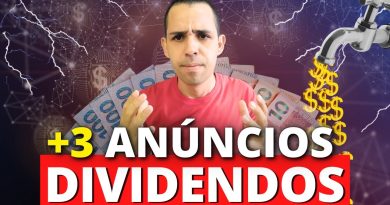Configure DHCP Relay on firewall ASA
Configure DHCP Relay on firewall ASA
1. Prepare
– DC21 : Domain Controller (pns.vn), IP 10.0.0.21
– DC22 : Terminal Server , IP 10.0.0.22
– DC23 : DHCP Server , IP 10.0.0.23
– ASA : Cisco ASA 8.42 , IP management 10.0.0.100
– WIN1091 : Client , no IP ( LAN2 )
2. Step by step : Configure DHCP Relay on firewall ASA
– DC23 : Install and configure DHCP service
– WIN1091 : Test recive IP from DHCP Server
+ Start – ncpa.cpl === set recive IP dynamic – cannot recive IP from DHCP Server
– DC22 : Configure DHCP Relay on firewall ASA
+ Access the Cisco ASA using ASDM :
+ Configuration tab – Device Management – DHCP – DHCP Server – DHCP Relay – Add – DHCP Server : 10.0.0.23, Interface : Management
– Tick “DHCP Relay Enable” and “Set Route” for LAN2 – Apply
– WIN1091 : Try recive IP from DHCP Server again
+ Start – cmd – Ipconfig /release – Ipconfig /renew === Get IP from DHCP Server === OK
by microsoft lab
windows server dhcp