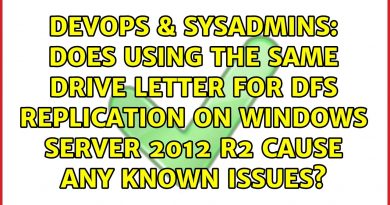Connecting To Raspberry PI4 via SSH
Before connecting to RPI via SSH we will understand what all we require beforehand connecting. As we are hosting in our home which is mostly using DHCP server so we will have a quick discussion on it. Next, we will understand what kind of IP addresses are there and what we need when. Most important is that we will configure the firewall to be able to access SSH using port 22. Lastly, we will discuss what we can use to overcome the dynamic IP address, so that it will be easier for us to share the URL.
Please like, comment, share, and subscribe to my youtube channel!
Discord – https://discord.gg/yDNnffajFa
DuckDNS – https://www.duckdns.org/
Advanced IP Scanner – https://www.advanced-ip-scanner.com/
Chapters –
0:00 Intro
0:23 What we will be covering today
0:49 Understanding about DHCP server
1:29 IP addresses
3:06 Configuring firewall
5:36 Why using the DDNS client?
6:47 Using Duck DNS to setup DDNS client
7:49 Scanning IP address for Raspberry PI
9:44 SSH into Raspberry PI
10:35 Thank you.
Thank you for watching 😉
source by Just Another Novice
linux dhcp server