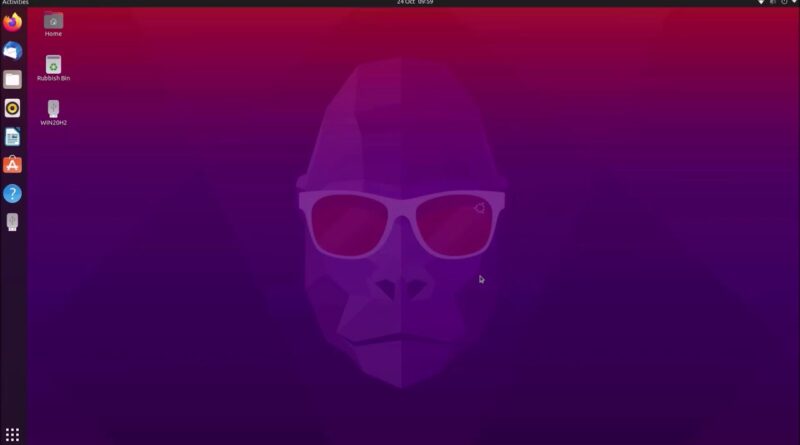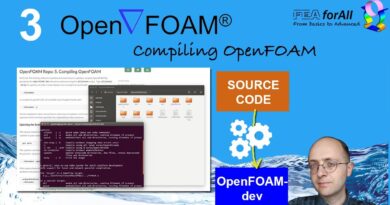Creating a Windows 10 Version 20H2 UEFI Bootable USB on Linux Ubuntu 20.10
There are many tutorials on creating a Linux Bootable USB on Windows but few on Creating a Windows 10 Bootable on Linux. I instruct in creating a FAT32 Formatted USB Flash Drive for a UEFI BIOS with Secure Boot and then go through a Clean Installation.
Most other guides on this topic don’t work so well due to the install.wim exceeding 4.0 GB (4,294,967,296 Bytes) and as a result being truncated in some utilities giving incomplete installation media or the NTFS format being used in other cases which is rejected by Secure Boot.
In addition Linux doesn’t have the native commands DISM to split the install.wim file. Fortunately we can install GParted to make sure our USB Flash Drive is FAT32 formatted and wimtools to split the install.wim file. This creates a Windows 10 UEFI Bootable USB.
The video covers Windows 10 Version 20H2 (Year 20 Half 2). Microsoft decided to rename the builds from YYMM as they were previously struggling to release builds on the month stated. They are now planning 2 major feature updates a year and the H in YYHX stands for Half.
Written Instructions:
—
Commands (Ubuntu/Mint):
sudo apt-get update
sudo apt-get install wimtools
sudo apt-get install gparted
Restart the Console then:
cd Downloads
wimlib-imagex split Downloads/install.wim Downloads/install.swm 4000
Note if your install.wim is smaller than 4,294,967,296 Bytes you do not need to split your install.wim file and it will fit directly on the USB Flash Drive.
—
Commands (Fedora):
sudo dnf update
sudo dnf install wimtools
sudo dnf install gparted
Restart the Console then:
cd Downloads
wimlib-imagex split Downloads/install.wim Downloads/install.swm 4000
Note if your install.wim is smaller than 4,294,967,296 Bytes you do not need to split your install.wim file and it will fit directly on the USB Flash Drive.
—
#windows10 #uefi #ubuntu
source
ubuntu