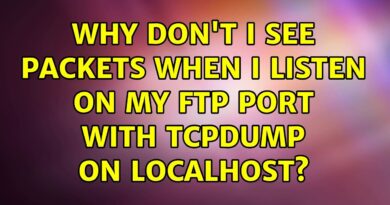DHCP reservation in windows server 2019 | Hindi
DHCP server reservation is used to reserve a specific IP address for a particular computer in a network. Using DHCP reservations, administrators can assign a permanent IP address to the client computers without configuring static IP addresses manually, it can also be used to assign an IP address to Servers but it is not recommended.
Using a graphical user interface
1. Open the DHCP snap-in.
2. In the left pane, right-click on DHCP and select Add Server.
3. Type in the name of the DHCP Server you want to target and click OK.
4. Expand the target scope.
5. Right-click on Reservations and select New Reservation.
6. Enter the name, IP address, MAC address, and description for the reservation.
7. Click Add.
The reservation will now show up under Address Leases and will be marked as inactive until the target client requests a lease.
by Compital
windows server dhcp