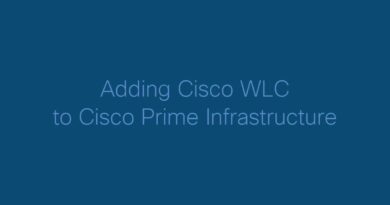DHCP Server for Windows, Setup DHCP Server on Windows 98,XP, Win7, Win8, Win10 !!!
Hello Friends, I am Nitin Khatri running this channel, if you like this video Please Subscribe Channel and Press Bell icon. If you need any help please buy our online technical support services.
Charges are 20$ / 1,200 Indian Rupee Per Call.
Payment Options:
Google Pay – 91-9829692846 (India)
Paypal – https://www.paypal.me/nitinkhatri/USD20
Email : nitinplus@gmail.com Buy Online Products from www.cctvmarketindia.ml and Get Free Technical Support to related product via Email,Message,Comment,Skype,Facebook.
Visit Now: http://www.cctvmarketindia.ml/ –~–
Please Like,Share & Subscribe Channel for more Tech Videos.
A DHCP Server assigns IP addresses to client computers. This is very often used in enterprise networks to reduce configuration efforts. All IP addresses of all computers are stored in a database that resides on a server machine.
DHCP Server assigns IP addresses to multiple clients
DHCP Server assigns IP addresses to multiple clients
This is a very simple and easy to use implementation of a DHCP Server for Windows based systems supporting all Windows operating systems from Windows 98 to Windows 10.
The configuration data as well as the client “database” is kept in an INI file. See description of INI file. The DHCP Server runs instantly without any installation as a service or application. See running the DHCP Server
The DHCP Server is free software: it can be used and redistributed for both academic and commercial purposes at absolutely no cost. There are no royalties or GNU-like “copyleft” restrictions. There is no requirements such as including copyright messages or logos involved in using the software. The software is provided “as is”, without warranty of any kind.
Credit:- http://www.dhcpserver.de/cms/
Download Page:- http://www.dhcpserver.de/cms/download/
HOW TO UNINSTALL DHCP SERVER
The DHCP server has no install function and therefore also does not have an uninstall function either. The DHCP server runs as an application without any install, just run it and stop it as you wish.
If you are using the DHCP server as a service then you have to remove the service. To remove the service, you can either just hit the stop followed by the remove button or you go into the services applet of windows and remove the service there. Please keep in mind that you need administrator privileges to do so.
Some people that have used the HTTP function of the DHCP server software, have experienced that the browser shows the DHCP status page even when the software is not running. This is due to the browser and its cache. Please just clean your browser cache in that case.
After you have removed the service and cleaned the browser cache, the DHCP server software is completely removed from your system.
by CCTV Networking Technical Support
windows server dhcp