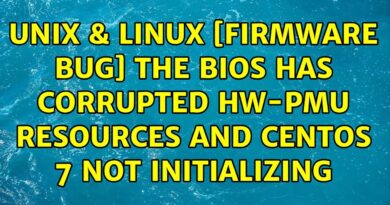Dolibarr ERP / CRM – Open Source ERP / CRM software for the masses.
=== Links ===
Shownotes
https://shownotes.opensourceisawesome.com/dolibarr-erp/
Dockerhub Image
https://hub.docker.com/r/tuxgasy/dolibarr/
Install Docker / docker-compose script
https://github.com/bmcgonag/docker_installs
Install NGinX Proxy Manager
https://shownotes.opensourceisawesome.com/putting-it-all-together/
Become a Subscriber on Patreon
https://www.patreon.com/bePatron?u=234177
Get into the discussion
https://disucss.opensourceisawesome.com
=== Timestamps ===
00:00 beginning
00:09 Introduction to Dolibarr
06:30 Installing Docker and Docker-Compose with a script
08:05 Copy the Docker-Compose File from DockerHub
14:45 Setup and A Record for our Dolibarr DNS
17:00 First Try of our Docker-Compose
18:50 Update our Docker-Compose file
20:00 Second Run or our Docker-Compose file
21:40 Setup our NGinX Proxy Manager host entry
24:10 Modify our Docker-Compose one more time
25:45 Third / final Run of our Docker-Compose file
27:20 Access and Login to Dolibarr
28:05 Setup SSL for Dolibarr with NGinX Proxy Manager
29:10 Quick Dolibarr UI Overview
=== Contact ===
Twitter: @mickintx
Telegram: @MickInTx
Mastodon: http://mastodon.partecipa.digital/ @MickInTX
Try out SSDNodes VPS Services! Amazing Specs for incredibly low costs. I’m running a 32 GB RAM / $ CPU Server for only $9 a month! Seriously. FOr long term server usage, this is the way to go!
https://www.ssdnodes.com/manage/aff.php?aff=1011
Get a $50.00 credit for Digital Ocean by signing up with this link:
https://m.do.co/c/a6a61ae55242
Use Hover as your Domain Name Registrar to get some great control over you domains / sub-domains:
https://hover.com/SHPaiirr
Support my Channel and ongoing efforts through Patreon:
https://www.patreon.com/bePatron?u=234177
What does the money go to?
To Pay for Digital Ocean droplets, donations to open source projects I feature, any hardware I may need to purchase for future episodes (which I will then give to a subscriber in a drawing or contest).
=== Attributions ===
Intro and Outro music provided by https://www.bensound.com
by Awesome Open Source
windows server dns forwarder