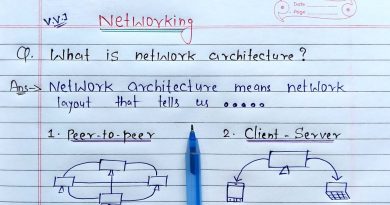[Draytek] Set up multi-subnet with port-based VLAN | NETVN
Vigor Router supports multi-subnet, which allows us to partition the LAN clients into different groups, and isolate them from each other. This video introduces how to setup mult-subnet with port-based VLAN, that is, which subnet does the LAN clients belongs to is dependent on which LAN ports does they connected to. Suppose we would like to create three LAN subnets on Vigor Router.
. .
-~-~~-~~~-~~-~-
Please watch: “Windows 10 : Connect Wi-Fi without password”
-~-~~-~~~-~~-~- #netvn Thanks for watching, don’t forget like and subscribe at https://goo.gl/LoatZE
by Net VN
windows server dhcp vlan