Elan touch pad fix on Ubuntu/Linux/Zorin OS | Lenovo Ideapad (S-145)
Hi! if your elan touchpad not working on any Linux OS, this video is for you. Just follow the steps in the video. Don’t forget to like and subscribe if your problem is solved.
Commands:
sudo gedit /etc/default/grub
i8042.nopnp=1 pci=nocrs
sudo update-grub
Ignore tags:
.
.
.
.
.
.
.
.
.
elan touchpad, touchpad not working in linux, ubuntu, zorin os, touchpad not working in zorin os, kali linux, fix touchpad, lenovo ideapad
source
centos 7
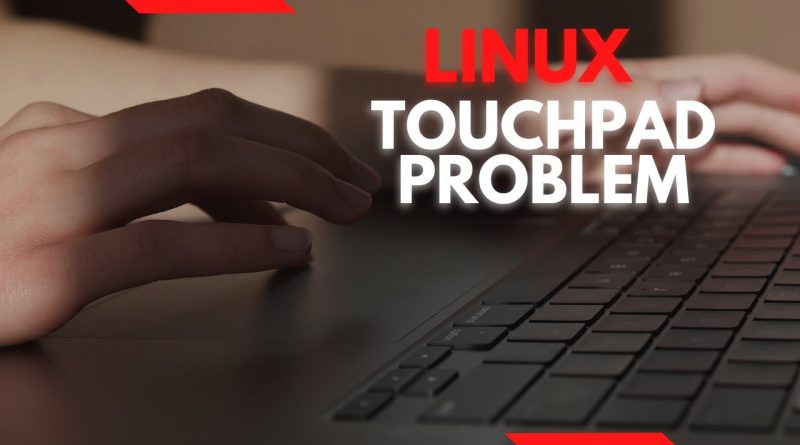



WORKED FOR ME . THANKS 07-05-2024
Command not found😢
Yes it works!! Thank you very much
may not work anymore as mine one didnt work
My problem is with my toshiba satellite laptop keyboard. It doesn't work
bro it's not working for me sadly
I accidentally disabled my mouse and touchpad. With my Ubuntu keys pad i pressed ALT + F3 was able to get to Mouse Pad file but cant navigate cursor to choose Enable. Trapped and cant choose the box that says Enable This Device. Because cursor is disabled. But all i have to do is press the square box that says: Enable the device.
I had an issue in my ideapad the touchpad was laggy. this solutionn fixed it. Thanks
Brother when i gave the command on lenovo. Ideapad slim 3 lap it comes like this ..command not found can you please help me
my trackpad works for scrolling but it doesn't register touch click i've have to instead use the hard click provided
Does not work for me 😞
It is for intel only ?
This command does not work for me. Do you have some other suggestion that I may try? I can move around on my touchpad, but clicking on anything does not work at all. Please, help me! I'm starting to get desperate and it's way past my bedtime (it's already 5:30am, trying to fix this shyte) 🤦🏼♀️
How i do this without mouse
This command crashed my Ubuntu 22.04, on Asus laptop, and it wouldn't start at all !! I had to boot from a live disk and manually delete in /boot/grub/grub.cfg all 7 instances that I had from this "i8042.nopnp=1 pci=nocrs" and delete it also from the /etc/default/grub. This fixed the system.
Thank you so much bro ❤
Thanks sir it is very helpful ❤️
Does this work with Xubuntu on Chromebook too??
I've been hours trying to fix this. Solutions found on internet help sites didn't work. THIS DID THANK YOU! Machine is ASUS Vivobook originally with Windows OS. I was so mad at this problem I was ready to go out and buy a MacBook. Now I won't.
Duude! It finally worked! you´ve helped me a lot! thank you so much! I tried several times to solve this with different methods but this was what I was looking for (modifying the grub file). My case i took away windows and installed debian 11, now my touchpad is actually working with or without external mouse.
Again, thank you!
Thank you ❤❤
Merci beaucoup! Ca a fonctionné avec mon Acer 🙂
Bro it's showing command not found.
Finally! Thank you so much <3
Command not found
thank you so much😍
Thanks🔥 it worked really well👍