Files Become 0 Bytes | How to Restore Zero Byte Files in Windows?
Files become 0 bytes and need 0-byte file recovery? Watch this video till the end and then you will learn how to fix and recover zero-byte files. Restore Zero Byte Files: https://bit.ly/3CBKVLL
Text guide: https://bit.ly/3nXB9Qe
What does 0 bytes mean?
Zero bytes basically represent the size of the file. So, a file with 0 bytes simply means that it either doesn’t contain any information whatsoever. Or may have been corrupted, which implies, you can not open such a file. Apart from regular files, sometimes, folders can also start showing zero bytes size unexpectedly.
While, in the case of a hard disk drive, if it displays 0 bytes then apparently the file system of it is corrupted. Eventually flashing RAW as the file system when you get into Properties after right-clicking on the disk drive.
That implies, neither the space is available in it to save any data nor you can read, write or alter it until you format the file system type back to a recognized one.
So, what’s the reason behind zero bytes file size and how to fix and recover zero-byte files? Check this video and follow the methods step by step.
Timestamps:
0:00 Intro
0:46 What does 0 bytes mean?
1:54 Why do files become 0 bytes?
2:44 Method 1: Use CHKDSK
3:43 Method 2: Re-Download the file or transfer it again
4:07 Method 3: Change file extensions
5:10 Method 4: Restore zero byte files with Wondershare Recoverit
▶About Wondershare Recoverit:
Launched in 2003, Wondershare Recoverit can recover the essential data from any disaster. This superb tool can be a lifesaver when you’ve lost files, photos, videos, audio, emails, and many more. Recoverit upgrades its interface for the optimal user experience. It supports the HD, Ultra HD, 4K, 8K video recovery from multiple storage devices and can recover lost data from a Mac device installed with the T2/M1 chip in its newest Version 10.0.
#Wondershare #RecoveritDataRecovery #zerobyte #0byte
SUBSCRIBE to get more solutions: https://www.youtube.com/c/RecoveritDataRecoverySoftware?sub_confirmation=1
▶Follow us on TikTok https://www.tiktok.com/@wondersharerecoverit
▶Follow us on Facebook https://www.facebook.com/RecoveritDataRecovery/
▶Follow us on Twitter https://twitter.com/WS_Recoverit
▶Follow us on Instagram https://www.instagram.com/wondershare.recoverit/
▶Follow us on Quora Space: https://www.quora.com/q/recoverit
▶Follow us on our Quora account: https://www.quora.com/profile/Recoverit-Data-Recovery-7
how to repair windows 10


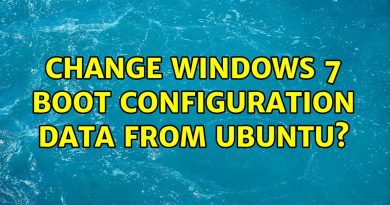
If anyone found a solution please let me know!
Thank you so much, your software save my ass
The file extension method isn't working. I can't pass the found.000 point its not bringing the note its saying error, windows didn't find the found.000
Hi, my problem is that my 0KB file is on google drive linked to my PC as Drive (G:).. Can anyone help me? These multiple 0KB files select selective files that have large bytes & are the ones I use these days
Please help! I downloaded it an it oppened up to video repair which i cant repair because its zero bytes! where do i find the file scan
Well what if I have MacBook!??
Thanks so much
I brought a pen drive from school and inserted it in my laptop and now, the laptop always display "can't run this app on your pc" any time click on an icon and now my icon image blue and white please help me😢
My drive does not have a name,it's just saying disk 1 0B
The audio recorded in the mobile was showing zero byte file .. Audio files .acc is showing zero byte …..how can i recover the data
Mine got interrupted while uploading to fucking one drive from my flash drive !! It didnt get 0 kb until the next day tho
The files that have 0kbs on my PC are in drive C where windows is installed so I tried the CMD method but it said the drive is been using by another process
Will I be able to recovery 0kb braw files???????
Tried wondershare recoverit, and you need to pay to actually recover any of your files. Wish it was clear on that
Hi I’ve got 0 bytes in my videos files how can I recover my files and am using windows 11 and I tried using your method 3 but I didn’t see the tools menu
None of those worked! Even used Recoverit and still not showing up but I still see the files in File Explorer. Hopefully, I can grab these files off my NAS or Removable Back Up, fingers crossed and uninstalling Recoverit right now!
Hello, hugs from Brazil. I have a question, my external backup drive contains a 1TB seagate hd, using the version of your program I can go to the folder I want to recover, however:
1- the usb drive, when I connect it to my computer it appears: the file or folder is corrupted and unreadable
2- the usb drive has errors, delay detected by another program.
But then I need to open your program and see the folder I want to recover.
I start the process of recovering a folder, after scanning the HDD, by your program.
But when recovering 4 important files, they appear on the second new HDD as ZERO bytes. But the first time I used your program, I TESTED it with a file and it recovered the same file, showing the photo in the preview, but after I bought the new hd to copy that folder, or important files, only ZERO appears in the restoration.
What to do ?
My hard disk is showing error unknown and when I try to Initalize it says "Fatal Device hardware error" is there any way to recover the files?
I filmed some rare ducks with telescope app on my phone. And those videos are 0kb.
Wondershare cant even find those files.
My rare ducks are lost forever ☹🤬
Please I need the link to download Wondershare
I purchased an SD card for my son's video game for approximately $150. However, to my dismay, when I inserted the SD card, it showed 0 bytes of available storage. My son was extremely upset upon seeing this, and I was equally concerned about the significant amount of money I had spent on it.
I purchased an SD card for my son's video game for approximately $150. However, to my dismay, when I inserted the SD card, it showed 0 bytes of available storage. My son was extremely upset upon seeing this, and I was equally concerned about the significant amount of money I had spent on it.
I need to create a zero byte file
I took a video using Microsoft LifeCam and when I stopped the recorder I couldn’t play the video and the file size 0kb !
Please advise
I had some word documents showing up as zero bytes yet other files recovered on the hard-drive were fine. So it's as if the drive can read some files but not all of them
Thanks!!! Used this for work and managed to recover someone’s family photos
Hi there. Thanks for the video. Recently, I’ve downloaded a few files from the internet, once downloaded, everything shows normal but once I actually try to read the file on the system I’m using them for, my Nintendo switch, it shows as 0kb. I figured I just recopy the files. I did but same issue still showing. Files on my sd card through my computer show as they should but not on my switch. Can you help me with this issue please?
Two months ago I was cut data from my mobile phone to laptop and three time I was factory reset my mobile phone it's possible to recover my mobile data ?
thanks so much sir love you its works amazing
Thank you thank you thank you !!!
Umm my hard drive says this I can't download or uninstall anything it has become nothing
Wondershare Recoverit 10.5.13 Cracked install Also ACTIVE it .. But Run Over night Deep scan after that clicking RECOVER button software goes to buy option ..! How to solve this
I'm still unable to recover the file….
It's saying the file is corrupted. Please help me out.
What is 0 free bytes
i dont have a usb drive so this is somehow the millionth useless video on this subject
it's not a file it's the whole hdd, how do i fix it
Hi. I have several files showing 0kB in a specific folder. When I run Recoverit, it finds some files in that folder, but can only find the non-corrupted files, the files that show 0kB do not appear in Recoverit when I run the scan. HELP please!!
i have to buy it to recover it when its free?
HI, i have raw files which shows a size of 25mb that i dont success to open (when i check the meta data info it says this is a 0 binary files), do u know how can i open it ?
used chkdsk but, it says access denied and not have sufficient privileges. Now what?
To hell with you greedy shill this is just the video version of those scam sites that try and shill their software when you search for this. Wherever it’s recoverit or EaseUS data recovery or Stellar Repair or whatever it’s the exact same thing. Here’s some very ineffective solutions you could try but we recommend you download and pay for out software that we’re shilling for the ‘most effective’ solution.
How much money to pay ?
This simply did not work – dislike. Don’t waste your time downloading software.
i just bought this but it didnt work
Any tips for Instagram saving files to the phone as webp and 0 bytes? This is really annoying and inconvenient. Thanks.