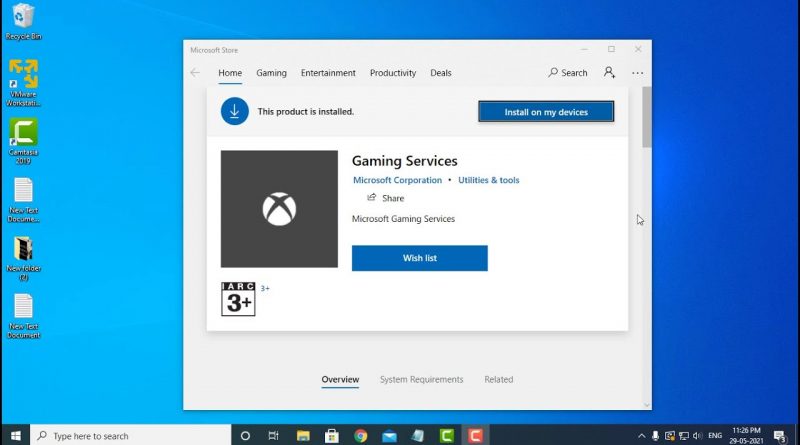Fix Gaming Services Install Error 0x80073D26 | Microsoft Store Error
This Tutorial Helps To Fix Gaming Services Install Error 0x80073D26
Method 1:
1.Open Run
2.Type Regedit In Run
3.Locate Or Navigate To HKEY_LOCAL_MACHINESYSTEMCurrentControlSetServices
4.Scroll Down For GamingServices And GamingServicesNet
5.Delete Both GamingServices And GamingServicesNet
6.Restart Your Pc
Method 2:
Link : https://www.microsoft.com/en-us/software-download/windows10
1.Paste The Link In Your Browser
2.Open The Download And Install It
3.It Will Take Time To Install
4.After Installing It Will Restart Automatically
Method 3:
Code:
get-appxpackage Microsoft.GamingServices | remove-AppxPackage -allusers
start ms-windows-store://pdp/?productid=9MWPM2CQNLHN
1.Open Powershell As Administrator
2.Copy The First Code And Paste It By Pressing Ctrl + V
3.Then Press Enter
4.Copy The Second Code And Paste
5.Then After Microsoft Store Opened Install It
Dear Friends Give Your Valuable Gift Please Subscribe And Support
#gameservices
#fixgameservices
#0x80073D26
source
how to repair windows 7