FIX Windows 10 FPS Drop Fix for Gaming [Tutorial]
How to fix Windows 10 FPS drop fix.
Issues addressed in this tutorial:
cs go fps drop Windows 10
fps drop after Windows 10 update
lol fps drop Windows 10
Windows 10 cs go fps drop
Windows 10 fps drop
Windows 10 fps drop amd
Windows 10 fps drop cs go
Windows 10 fps drop dota 2
Windows 10 fps drop fix
Windows 10 fps drop fix for gaming
Windows 10 fps drop fix nvidia
Windows 10 fps drop in games
Windows 10 fps drop league of legends
Windows 10 fps drop nvidia
Windows 10 fps drops
Windows 10 fps drops cs go
Windows 10 fps drops in games
Windows 10 update fps drop
This tutorial will apply for computers, laptops, desktops,and tablets running the Windows 10, Windows 8/8.1, Windows 7 operating systems.Works for all major computer manufactures (Dell, HP, Acer, Asus, Toshiba, Lenovo, Samsung).
how to repair windows 10


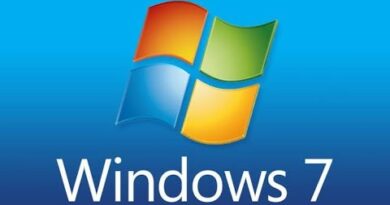
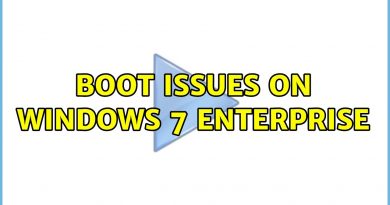
Did I help you? Consider a one time contribution to support new daily content on this channel. https://www.paypal.me/MDTechVideos
this video helped me SO much thank you!
idk how or why but it worked, thanks a lot! was completely stressing out
tanks for your mom
Man god bless u I thought my graphics card rtx 4060 won't work but u helped alot
Thank you so much man it helped so much
Can we do both? Is that safe?
Can anyone help me last night i was running 120 frames fine i downloaded plutonium played it for a bit and went to fortnite frames dropping to 10
Thank you man it worked generally on my laptop!!
just a heads-up, if you're recording your game with windows game bar, this is a way to dissabled it completely, i had a hard time figuring out why my game bar suddenly kept disabbling by itself
just by seeing the comments in knew i had to try tnx man😊
Thanks bro
Hi , i follow all your steps. But still it has fps drops when im playing games. My laptop specs acer nitro with rx560x 4gb gpu. Any idea maybe you can help,😢 thanks a lot ❤
Thank you
I was like scrolling all the happy comments and being sad about it didnt work for me but then i restarted and it totally worked! Honestly never seen something like that like there were so many folders so it seemed a little sketch, but totally worked thank you so much!!
is this real?
10/8/2023 Great game just finished it
So i woudl have a question if i do that are my temps getting higher?
e pra quem nao funcionou oque voce recomenda, deixo a 120 fps do nada cai para 10-20 nao sei oque fazer mais, ja tinha feito os dois passos mais o problema continua
brooo you helped me so much thank you
i’ve already done all this still getting fps drops.
Thank you so much man
You're the only man who fixed my problem! I just got a new gaming pc, with an rtx 3050 amd ryzen processor and 16gb ram, and im confused some games are lagging even they're low settings and then i tried your method and now it works properly without any issue! Thanks for this tutorial this helped.
5 years later and this still works, on 11 non the less. Thank you. Can you possibly explain what this is changing?
Life saver it worked first time
Still helping in 2023, thanks a million bro
"AllowGameDVR" is indeed a registry entry related to Windows Game DVR (Digital Video Recorder) functionality. Game DVR allows users to capture video clips and screenshots of their gameplay. The registry entry "AllowGameDVR" is used to control whether Game DVR is enabled or disabled on a Windows system.
Holy crap. Countless tutorials and no fix until yours. Thank you very much good sir!
Its work man.. Mant thanks.. This is auto subs for you.. Anywaay.. Can you help me for freeze in game problem? I play league and its sudenly keep freezing in game after inupdate to windows 10
What does this do
I have rtx 4070 and getting fps drops in ow2 what a joke man but i hope this will fix it
Will it be a problem if I just do both methods?
Without checking if the 1st method works?
I thought it was working at first but then my fps just fluctuates to much. Goes from 100 to 40 then to 200 wich idk how cus my max is 160. Its all ove the place.
You are singlehandedly a life saver my friend thank you so much! 🙏
Honestly it did a little performance increase for me, you can easily see the difference between and after, so I have thank you for this tip, continue to do those things <3
Thanks bro
Thank you soooooooooooooooooooooooooooooooooooooo much! It actually worked.
STILL WORKS IN 2023!
it still works and its working
Thanks ❤
Man
You are a god
Its rlly works
Thanks man!!
your a life saver man i was so close to punching a hole in my monitor because i was getting 11-39 fps when i could run 120
you are a fucking god my fuck.thank you so much
Thanks man. It really works 🥳
oh my goodness thank you actually so much I've been clueless for 2 whole months with heavy fps drops but this video ended the suffering and pain that I was going through