Four ways to To Boot Into Command Prompt before entering Windows if you Forgot your Password
✅Recover command prompt deleted files using EaseUS Data Recovery Wizard -https://bit.ly/3KqgmPA
Flat 10% Off on all software. Coupon code: ipmalik10
Buy Windows 11 Professional Retail 👉 https://www.bnh-software.com/product/windows-11-professional-retail/?ref=yVrQrLpEPDU1u
Buy Windows 10 Professional Retail 👉 https://www.bnh-software.com/product/windows-10-professional-retail/?ref=yVrQrLpEPDU1u
Buy Microsoft Office 2021 Professional plus 👉 https://www.bnh-software.com/product/microsoft-office-2021-professional-plus-pc/?ref=yVrQrLpEPDU1u
✅ Flat 10% Off on all software.
Coupon code: ipmalik10
✔️ Hello!
How to call the Command Prompt before entering Windows – four methods.
For example, I forgot my Windows 10 login password. Now, in order to reset my password, I need to run the command line….
You can find out how to reset a forgotten password in my video:
https://www.youtube.com/watch?v=-CHrgoTATPo
or another method:
Сlick on the blue number to quickly jump to the section you need.
Timecode:
1. Shift + reboot 0:21
2.Using a bootable disk or a bootable Windows flash drive 1:05
3.Using bootable disks, but slightly differently 2:16
4.By forced reboot 2:43
Thank you very much for your attention to my video!
Good luck!
Welcome to my channel:
https://www.youtube.com/channel/UCx3c645y6-m7Nd5onicIbew/videos?view_as=subscriber
My PayPal donation link:
zoloto56@gmail.com
I will be glad to any amount.
source
how to repair windows 7



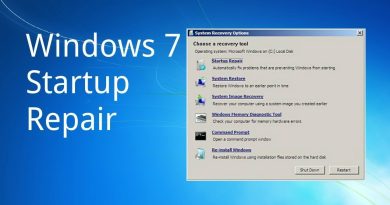
For the second and third methods, you need a bootable disk or a bootable USB flash drive to install Windows 7, 8.1, or 10.
It doesn't matter which version, Pro or Home.
Why don't I have an advance option?
Hello, my brothers computers is locked with a password, and the problem here is that the device is a XOS, can you try to make an tutorial on how to access cmd in it?
Nothing worked. Im on Windows 11
you have saved me days of frustration and I definitely had to subscribe 🎉🎉
Pls tell me how to leave command prompt I forgot password
so do we put a command in cmd prmpt?
I did do it but, when i chose the usb drive it just took me to the sign in screen
IpMalik asked me how 1,2, do I need to do it a second time to open the command frompt
Can u please share windows 10 os link
It's working
Any way to recover the password if cmd prrompt is completely disabled and is unaccessable
Can I use win 10 32bit CD?
My laptop doesn't do that it goes to a startup check by us update by us run start up That's it none of the function keys work and most doesn't work The keyboard does not work there is no user logon it loads up to the welcome screen but there's no log on
Most trustable one i would say it's 3rd method
For the 4th 9ne you still need a password
can u help me when i open bios or boot menu it pops up saying admin password but i dont remember
Is there a way to start a legacy Toshiba satalite windows 95 using floppy disk to start command prompt?
Where i can contact you pls i need some help
What are the steps for window 7