FREE CCNA Lab 007: Inter-VLAN Routing (Router on a Stick)
Get the CCNA Packet Tracer lab files: https://jitl.jp/ccna-labs-drive
💻Boson NetSim: https://jitl.jp/ccna-netsim ← 100+ detailed guided labs for CCNA
📚Boson ExSim: https://jitl.jp/ccna-exsim ← the BEST practice exams for CCNA
💯ExSim + NetSim: https://jitl.jp/ccna-kit ← get BOTH for a discount!
📗Boson Courseware: https://jitl.jp/ccna-courseware ← Boson’s COMPLETE CCNA Courseware
🥇CCNA Gold Bootcamp: https://www.flackbox.com/cisco-ccna-course#jm1 ← the course I used to get my CCNA (top rated course on the Internet)
Get the course ad-free with bonus quizzes on my site: https://courses.jeremysitlab.com
Patreon: https://www.patreon.com/jeremysitlab
In this free CCNA/CCENT lab you will configure inter-VLAN routing by the method known as ‘router on a stick’.
SUPPORT MY CHANNEL
The best way to support my channel is to like, comment, subscribe, and share my videos to help spread the word!
If you can spare to leave a tip, here are some options:
PayPal: https://paypal.me/jeremysitlabYT
BAT (Basic Attention Token) tips in the Brave browser (https://www.jeremysitlab.com/brave-browser)
======================
Patreon: https://www.patreon.com/jeremysitlab
======================
Cryptocurrency Addresses
Bitcoin: bc1qxjpza7nx46e8a2rtz6vkcrvxx9mfjnufdrk0jv
Ethereum: 0x08B4325b1B99B05d850A3bfCd4A6620D770cfB64
======================
#cisco #CCNA
ccna



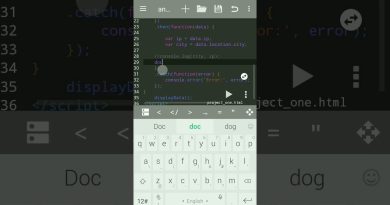
I hope you're enjoying the labs! If you want another great set of FREE packet tracer labs for the CCNA, check out Neil Anderson's lab guide here: https://jeremysitlab.com/ccna-lab-guide
wow this is amazing, the confidence and abilities acquired from the practice, and the concise theory you provide is indescribable. Truly appreciate your work man
Your lessons are amazing Jeremy! Thank you I have learned so much!
can u please explain the native vlan concept regarding this activity?
I did everything the same like you but when I try to ping 10.0.0.3 from PC1, it fails,please say me what should i do
Followed everything still couldn’t ping other vlans untill I did command vlan allowed all on all trunk ports.
The connection between the two Switches you use Straight thru cables (I thought connecting same devices must user Cross-cable or the Switch is Auto-MDIX ready?) Thanks just asking I am a beginner CCNA Students studying Online 🙂
Hello, im pretty new in networking, and many things i dont unserstand. I know some pretty basic stuff like seitches routers, osi model, protocols etc. What course should i pass to be able to watch your videos and understand everything?
Nice!
why does ping fail in step 1?
Hi, im new and i found your video is very easy to understand
But can you explain the subnet part where pc 1 and pc 3 can ping each other, is it because of the ip you set? Why setting 10.0.0.130 is different from 10.0.0.1?
Thanks 😊.
is there any reason you wouldn't configure a sub int on the router for the native vlan? I was under the impression that you had to create a sub int for vlan 1 with the "encapsulation dot1q 1 native" sub interface command?
Pros and Cons of adding the VLANs to the trunks between the two switches – By default I guess it is getting all of them – but is that a best practice?
Hello Jeremy's
I am following your labs. I am learning a lot of things. But currently, I have been stuck in this lab. On my end, both VLANs are not Pinging. I have made this topology 4 times and configured it but always the VLANs are not pinging. What is the solution? Please help
Thank you very much, these labs helps us understand the otherwise difficult theories.
I am working on the server side, but these basic networking skills are invaluable in the daily trouble shooting process. Thanks millions.
Hello, what this .13 means?
There is a single network which is 10.0.0.0/25 where is the second network? if the PC1 and PC2 both are in same network and connected with same switch they should ping each other
Good , but you should explain gateway part,
what configuration did you make to the original file such that, in the original setup, PC1 cannot ping PC2 or PC4 and PC2 cannot ping PC1 or PC3?
thank you
aloha J…………………howz it going?
Hi jeremy i am getting below error while i am going to add the ip address in R1
R1(config-subif)#ip address 10.0.0.1 255.255.255.128
% 10.0.0.0 overlaps with GigabitEthernet0/0/0
Please advice me how to solve this one .
Thanks
Hi Jeremy, when I was pinging 10.0.0.131 using pc1, I discovered that the packet sent 4,received 3 and lost 1=25% loss, pls what happened, I await your response
Hello Jeremy, thank you for a brilliant channel. I cannot seem to open the pkt lab files. Error: file cannot open on your version of packet tracer (7.1.1.0.138) I have a Dell laptop (new), though everything works fine on my Macbook pro. any comments?
This one exercise test your subnetting, VLAN, Swithing, Routing and trunking. Love it. Thanks for doing all this work for us all. I will not miss a chance to to express how great your courses are. Absolutely recommended.
why did u skip over the default gateway section so fast – that part was important
as you said in previous lab the switch you are using supports only one encapsulation. at step 1 vlan is not configured yet. that ,mean all pc's are on the same vlan, vlan 1 (native vlan). so, why is not pinging to all?
Sweet