How does WAYLAND work on LINUX MINT?
Today we look at wayland on Linux Mint and how well it actually works on real hardware.
#linuxmint #wayland #linux
00:00 – Introductory Comments
02:33 – Bare Metal Linux Mint Wayland
07:29 – Applications with Problems
———–
Support Switched to Linux!
👥 locals: https://switchedtolinux.locals.com
👕 Merch: https://shop.switchedtolinux.com
🛒 Amazon: http://tlm.li/amazon
💰 Support: https://switchedtolinux.com/support
🛒 Affiliates: https://switchedtolinux.com/support/affiliates
👥 Multichannel Support: https://thinklifemedia.com
💰 https://patreon.com/tomm
💰 https://subscribestar.com/switchedtolinux
———–
Social Media:
🐦 Twitter: @switchedtolinux
🐸 Gab: @switchedtolinux
💡 Minds: @switchedtolinux
Reddit: /r/switchedtolinux
Mastodon: https://fosstodon.org/@switchedtolinux
———–
We are a participant in the Amazon Services LLC Associates Program, an affiliate advertising program designed to provide a means for us to earn fees by linking to Amazon.com and affiliated sites.
source by Switched to Linux
linux download

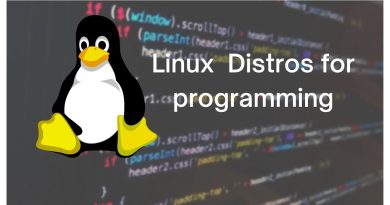
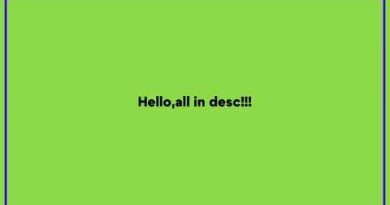

Wayland doesn't work for me. Probably my hardware. But its always very laggy. Mouse cursor freezes up when moving it. All that kind of stuff. Its not remotley usable. They have a ton of work to do before I can use it.
I love being in this open source community of freedom and liberty. This is the year of Linux on the desktop. I've opened my eyes and smelled it.
I'm gonna stick with x11 until Wayland gets more stable.
So I booted into Wayland and my 60FPS dropped to 13FPS in Navy Battles on Steam/Linux Mint 21.3 … I am sticking with Cinnamon.
Do you live in a van?
You really sound like a broken record on Wayland. We get you hate Wayland so I don't know how you can get a far review of something you already hate.
Another good video, dude. wayland works ok on KDE Plasma and Gnome, but I hate both of those. Well, I don't hate plasma, but I hate Gnome. I'm a Cinnamon user, regardless of the distro I'm using. Sometimes I use XFCE, but wayland doesn't even walk in the door with that. With Cinnamon, wayland has a long way to go. I don't really care. X11 is just fine with me. I know that wayland will eventually take over, and that's fine. But I trust that Linux Mint will make sure Cinnamon is ready for it. Right now, it's definitely not.
do raw fedora silverblue is stupid
copy and past sucks on gnome . Debian 12 dint let me install cinnamon so im back on Deb-mints and i like X.
brave on wayland is xwayland by default you have to change it to use wayland in the config
i have a feeling the stuff with the curser is because some of those apps are xwayland and others are native u can use xprop in the terminal to see which are wayland or x
Autotype on Keepass using Wayland doesn't work, and the Keepass plugin only seems to work on non-containerized Firefox. All other browsers are Flatpaks and the Keepass plugin doesn't work, as I have tried the workarounds.
Screen locking doesn't work yet, a no go right now for me. KDE Plasma with Wayland on Fedora was entirely locking up after a short amount of time months ago, haven't checked to see how it is on KDE since.
How did you get VLC native interface to have dark theme? I don't want some crappy skin I want default interface with dark mode. They apparently use a third party version of QT so that might explain the different behavior from other QT apps.
This is crazy, when I click the video there is the intro, but when I rewind to the beginning the intro is slightly different?! If I close the video and reopen the video, I get the first intro but it only plays once, rewinding the video brings a different intro 🤯🤯 I promise I haven't smoked anything….
Thanks
Wayland seems to work about as well as I expected. Let's see how it is for gaming and other things in another 5-10 years
Wayland on Cinnamon works about as well as I thought for a first experimental release. It'll get better with time. Consider that their roadmap lends them many years to perfect the issues and improve the user experience.
Forget Wayland on Linux MINT! WTF is up with MINT's HYPNOTIX?
I could die of old age waiting on it's "spinning wheel of doom" so called "improved" app!
Cinnamon's just putting its toe in the water at this stage with Wayland. Gnome and KDE are miles ahead. For Wayland testing, I think you're on the right track trying Fedora. Arch is always good but you never know when you're in a temporarily more unstable situation with dependencies until you're in it.
Supporter, Yvon, here. I was happy to help out on the Jitsi part of the testing. SKål!
My preference, right now, is staying with what works (well, that's my usual approach).
Like you Tom I have the same issue with wayland, video production for YT and none of the Window Manages I use work with wayland. My Arch, Endeavor systems work just fine in X and I will stay on it forever or until I die… Lol
I stopped using Desktops 3 years ago and just use LeftWm and SpectrWm window managers. I can get way more work done faster for me…
I see where wayland had been in the works for years and I say they have years to go. I don't play games, so I don't care about that argument. I do video production on Linux and all my programs work just fine on X, so I don't see the problem here. If it works leave it alone!
LLAP 🖖
Thanks for looking into it, ultimately this was never guaranteed to have 1to1 functionality or stability on Mint though. Linux Mint I think just put it out there as a proof of concept and proof of working on it. You can't really use this as an example to adopt or hate Wayland, that comes when Mint says "hey this is our beta and we think it is finished".
Im using Wayland KDE Plasma on Blend OS v3 which is arch based. Works quite well, no Problem with OBS for example
I got to say… Wayland is awsome. I went back to KDE arch because of that and a few other things (was tired of compiling things on mint becuase ubunti took themout of the repos). Even on simple games like doom they can product thousands of frames a second and wayland will sync it and you still get a mush faster feed back! All other games I play the screen tearing is simply gone. I was able to get it to be gone on X11 but only for games that supported more than 60fps.
i am not use wayland because of games, and a few other problem that need to be worked out. but your problem with the desktop to fix it i end up rebooting first time and 2nd time i just restarted cinnomon either way worked to fix it.
I'm interested in Wayland, if it would add support for AMD (HIP) rendering in Blender … do you know anything?
Yeah… safe to say you are gonna have a WAY better experience with the latest Plasma, and, depending on your requirements, the latest GNOME.
Screen sharing just works in mature Wayland clients nowadays, and for legacy programs Plasma made XWayland Video Bridge, so… yeah.
Also with stuff like the upcoming compositor handoff in Plasma, any crashes experienced should soon stop nuking compatible child processes in compatible implementations of Wayland.