How Set Up An Awesome WordPress Blog on Ubuntu 22.04
If you’re wanting to set up your own blog on Ubuntu, then this is the video for you! In this complete walkthrough, you’ll set up your very own WordPress installation on an Ubuntu cloud instance. This walkthrough will go over launching an instance, setting up a MariaDB database, installing PHP plugins, and by the end of the video you’ll set up a certificate with Let’s Encrypt for a secure connection to your blog. This is a fun project, so definitely check it out!
Thanks so much to Percona for sponsoring today’s video!
With MySQL 5.7 reaching EOL soon, they’re offering the following services to help your organization deal with this upcoming change.
• Expert support for migrating to MySQL 8.0 (or continuing support for MySQL 5.7) ➜ https://hubs.ly/Q01N0ySt0
• More info for migration assistance to move to MySQL 8.0 ➜ https://hubs.ly/Q01N0ySG0
• Keep running MySQL 5.7 by extending its support ➜ https://hubs.ly/Q01N0yVq0
*Learn Linux TV – Your Home For Linux-Related Fun and Learning!*
*Individual Sections*
00:00 – Intro
00:31 – Percona
02:22 – Setting up an instance on Akamai Connected Cloud (Akamai is not required though)
07:31 – Preliminary instance configuration prior to installing WordPress
15:38 – Installing Apache
17:21 – Setting up a MariaDB/MySQL Database for WordPress
26:29 – Downloading and extracting WordPress onto our Ubuntu instance
31:02 – Adding a wordpress configuration file to Apache
34:00 – Installing required PHP packages for WordPress/Apache
36:08 – Accessing WordPress and adding final configuration values
39:18 – Adding a Let’s Encrypt certificate to our WordPress server via Certbot
Official blog post for this video ➜ https://www.learnlinux.tv/?p=2638
*Support Linux Learning (commission earned)*
• Receive a 5% discount on an LPI exam voucher ➜ https://learnlinux.link/lpi-voucher
• Affiliate store for Linux compatible hardware/accessories ➜ https://learnlinux.link/amazon
• Become a channel member here on YouTube ➜ https://learnlinux.link/join
• Become a Patron on Patreon ➜ https://learnlinux.link/patron
• Mastering Ubuntu Server 4th Edition ➜ http://ubuntuserverbook.com
• Set up your own cloud server with Akamai’s Connected Cloud ➜ https://learnlinux.link/akamai
• Awesome KVM for your Homelab ➜ https://learnlinux.link/tinypilot
*Recommended stand-alone videos from Learn Linux TV*
• Essential tweaks for ALL Linux Servers ➜ https://linux.video/all-servers
• How to create a bootable flash drive for installing Linux ➜ https://linux.video/flash-usb
• Installing an operating system for Raspberry Pi ➜ https://linux.video/pi-imager
• How to connect to a Linux server via ssh ➜ https://linux.video/ssh
• Understanding Linux permissions ➜ https://linux.video/perms
• OpenSSH Guide ➜ https://linux.video/ssh-guide
• How to better secure OpenSSH ➜ https://linux.video/secure-ssh
• 10 Linux Terminal Tips and Tricks to Enhance Your Workflow ➜ https://linux.video/cli-tricks-1
• Over 15 Terminal Tricks You Should Learn ➜ https://linux.video/cli-tricks-2
*Recommended Courses from Learn Linux TV*
• Get up to speed with managing an OpenStack Cloud ➜ https://linux.video/openstack
• Learn how to write your own Bash Scripts ➜ https://linux.video/bash
• Install, configure, and maintain a Proxmox VE Cluster ➜ https://linux.video/pve
• Automate tedious setup jobs by learning Ansible ➜ https://linux.video/ansible
• Learn how to exit vim (and use it too) ➜ https://linux.video/vim
*Linux-related Podcasts*
• Enterprise Linux Security ➜ https://enterpriselinuxsecurity.show
• The Homelab Show ➜ https://thehomelab.show
*Fun Linux-related Projects*
• Run your own Gitlab CE Server ➜ https://linux.video/gitlab
• Build a Kubernetes Cluster on Proxmox ➜ https://linux.video/pve-k8s
• Set up your own Nextcloud Server ➜ https://linux.video/nextcloud
*Official Learn Linux TV Sites*
• Main site ➜ https://www.learnlinux.tv
• Community ➜ https://community.learnlinux.tv
*FAQ*
• Which distro do I use? ➜ https://learnlinux.link/mydistro
• My recording gear (commissions earned) ➜ https://learnlinux.link/recording-stuff
*Content Ethics*
• The following article covers the rules and guidelines Learn Linux TV abides by ➜ https://www.learnlinux.tv/content-ethics
*Disclaimer*
LearnLinuxTV produces technical content that will hopefully be helpful to you and teach you something new. However, this content is provided without any warranty (expressed or implied). LearnLinuxTV is not responsible for any damages that may arise from any use of the content and information that’s being provided. The viewer is expected to follow best judgement and to make his/her/their best decisions while working with production or non-production software, systems and hardware.
#Linux #LinuxTutorial #LinuxDistro
source
ubuntu


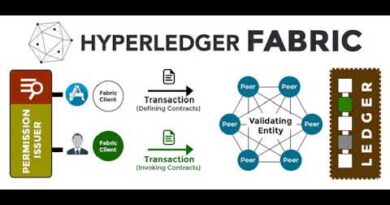

Big thanks for this website hosting guide! Ive experienced DreamHost and Hostinger, but Cloudways with TST20 couppon is the true wallet-saver.
Just a quick note, instead of doing all the extra processes to get a SSL/TSL certificate could be avoided if cloudflare was being used as its auto generated.
(I personally use tunnels [docker])
Is all data securely encrypted in this setup?
In your wordpress.conf config file why did you separate the /var/www/wordpress/ and /var/www/wordpress/wp-content/ directories within two separate <Directory> </Directory> tags as in ; <VirtualHost *:80>
DocumentRoot /var/www/wordpress
<Directory /var/www/wordpress>
Options FollowSymLinks
AllowOverride Limit Options FileInfo
DirectoryIndex index.php
Require all granted
</Directory>
<Directory /var/www/wordpress/wp-content>
Options FollowSymLinks
Require all granted
</Directory>
</VirtualHost>
Using your way of setting up WordPress. How do I increase the wp file size limit?
All perfect, as usual an amazing tutorial.
The only problem I have … is that I use pfSense and HAproxy [on Proxmox pve] and the WEB of Worpress via DNS doesn't display the graphics but only the texts … can someone give me indications of what I must do in HAproxy of pfSense to correct this important point? 😕
thank you so much, i appreciate how you make it so easy to understand
so now you started webdesign , its inferior to linux it's microsoft why you do that. tell us about " .sh "what is it how it works , mutt client tell us about that , and a problem occured in ubuntu 22 gave sudo apt get update after installed "gnu pascal" , it does not work on pc what to do should i fo to free pascal but it will be betrayal to linux when gnu is there . heard on net they arer not updating , maintaining gnu pascal since many years . whats your opinion . thanks .
Thanks for this awesome video. Please make a video showing how to host multiple WordPress sites on a single server.
that little certbot nugget at the end was awesome~
Another well put together tutorial, I installed this on a proxmox container and worked great. When I did the wordpress health check it noted that Imagick for PHP was not active. Didn't break anything but once I installed it the alert disapeared. Thanks again.
great tutorial! are there any security concerns with using "wordpress_user" as the wordpress username?
Thank you
good
I stoped my wordpress server and now i can't relogin on it why?
You always do amazing work. I was wondering if you can do a video on adding of securing your sites on a Reverse Proxy Server (I have 4 separate server).
Thanks
So how did you manage to access this server IP with just setting its hostname to a subdomain of your main domain in the server side? ( I'm a beginner here so an explanation or tutorial will be helpful 😅)
there's an error in your tutorial , you've got 'sudo -R chown www-data:www-data wordpress' instead of 'sudo chown -R www-data:www-data wordpress' 😉
Perfect, how great you can teach and explain all those necessary steps. I learn so much, not only in this exact video. Thank you.