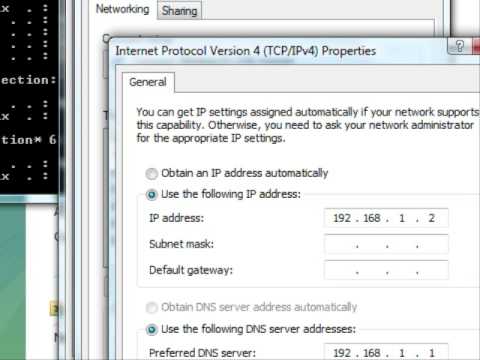How to change ip address on vista (advance)
Change an IP address in Windows Vista is done by clicking the Start bar and running the command prompt by typing in IPCONFIG. Change IP address in Windows Vista with tips from a software developer in this free video about computer technology.
Safe download its hosted on my site
https://sites.google.com/site/starportfm/Windows_Vista_Remix.wma?attredirects=0&d=1
(((IF YOUR INTERNET GOES DOWN AND DOESN`T COME BACK UP undo the steps and erase all the stuff you typed in the boxes and uncheck the stuff hit apply and ok then restart your computer ))))
Play psp flash games straight from you psp:
http://www.FlashGamesForPsp.Webs.com/FlashGamesForPsp.html
Fun online zombie mmo plays in web browser
http://fairview.deadfrontier.com/refer.php?ID=3145547&SERVER=fairview.deadfrontier.com
ip address