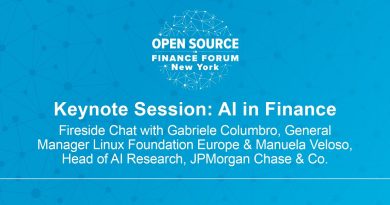How To Change the Gnome Desktop Manager Background Image in Ubuntu & Pop OS – gdm-background
In this video, I show you an easy method of changing the Gnome Desktop Manager background image in Ubuntu or Pop OS using a GUI utility called gdm-background.
https://github.com/thiggy01/gdm-background
If you are unsure what that is, this is the background that appears when selecting the user account, you wish to logon into, for example, in Ubuntu, this background is a solid purple.
However, there are a couple of considerations:
First, this will only work on anything based on Ubuntu 20.04 and newer as the earlier releases do not use a .gresource file.
Second, if you are already using a custom gdm3 theme, then you will need to reset this to default otherwise you there could be conflicts.
Finally, if you have more than one monitor, then the background image will be replicated over each screen, and not spanned.
INSTALLATION AND USAGE
To install the too, navigate to the Releases section on the project’s page, download the latest .deb file and install on your system.
The interface is very simple, drag and drop an image file into the application, and then click the Set button.
You will be prompted to restart GDM, and then be logged out, where you will now see the newly set background image.
And to restore the default background, open the application again and click the Restore button.
#gdm-background #ubuntu #popos
source
ubuntu